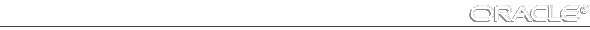Oracle Server Manager User's Guide





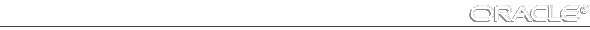
Using the System Monitors
Because the System Monitors utilize information in the dynamic performance tables, you must have access to these tables to use the monitors. To grant all users access to the dynamic performance tables used by the System Monitors, the database administrator can run the script UTLMONTR.SQL. This script grants access to these tables to PUBLIC.
Additional Information: The location of the UTLMONTR.SQL script is platform dependent. For information about running UTLMONTR.SQL, see your operating system-specific documentation.
You can also grant specific users access to the individual views used by each monitor. For a list of the views used by each monitor, see Chapter 11, "Monitoring System Performance."
For monitors that include statistics related to time, you may want to set the initialization parameter TIMED_STATISTICS to TRUE. When TIMED_STATISTICS is TRUE, Oracle gathers timed-based statistics. If TIMED_STATISTICS is FALSE, statistics related to time are set to zero. For example, the statistics for read time and write time in the File I/O Monitor are not collected if TIMED_STATISTICS is FALSE.
For more information about the TIMED_STATISTICS parameter and setting initialization parameters, see the Oracle7 Server Administrator's Guide.
| Monitor Name
| Monitor Function
|
| Circuit Monitor
| Displays information about the shared servers' virtual circuits, through which users connect to the database.
|
| Dispatcher Monitor
| Displays information about the shared server's dispatcher processes.
|
| File I/O Monitor
| Displays the read and write activity for each file in the database.
|
| Latch Monitor
| Displays the latches on shared internal data structures in the SGA.
|
| Library Cache Monitor
| Displays the activity in and the effectiveness of the library cache.
|
| Lock Monitor
| Displays current database locks.
|
| Process Monitor
| Displays all background and user processes currently accessing the database through the current instance.
|
| Queue Monitor
| Displays information on the multi-threaded server's message queues.
|
| Rollback Monitor
| Displays the current status of rollback segments.
|
| Session Monitor
| Displays statistics and information for each user session in the current instance.
|
| Shared Server Monitor
| Displays statistics for the shared server processes.
|
| SQL Area Monitor
| Displays the memory used to process SQL statements that have been or are being executed.
|
| System I/O Monitor
| Displays the percentage of I/O activity generated by each background and user process that is accessing the database through the current instance.
|
| System Statistics Monitor
| Displays runtime statistics for the system.
|
| Table Access Monitor
| Displays objects being accessed and the session Id that is accessing them.
|
| Tablespace Monitor
| Displays information about the tablespaces created in the database.
|
Table 10 - 1. System Monitors