









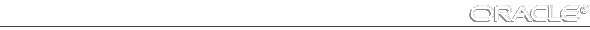
The following figure illustrates the left-most columns of the Dispatcher Monitor.
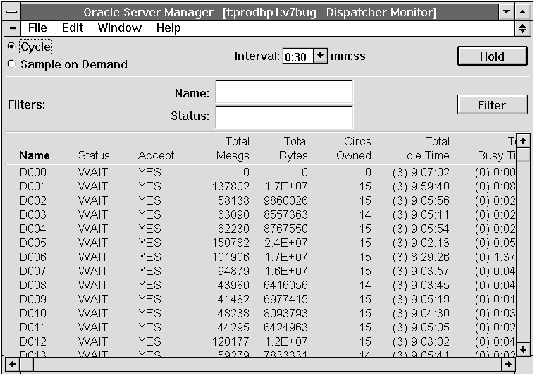 Figure 11 - 2. Dispatcher Monitor
Figure 11 - 2. Dispatcher Monitor
The Dispatcher Monitor is described below:
| Name | Name of the dispatcher process |
| Status | Status of the dispatcher process: |
| WAIT Idle. | |
| SEND Sending a message. | |
| RECEIVE Receiving a message. | |
| CONNECT Establishing a connection. | |
| DISCONNECT Handling a disconnect request. | |
| BREAK Handling a break. | |
| OUTBOUND Establishing an outbound connection. | |
| Accept | Whether this dispatcher is accepting new connections. |
| Total Mesgs | Total number of messages processed by the dispatcher. |
| Total Bytes | Total size in bytes of the messages processed by the dispatcher. |
| Circs Owned | Number of virtual circuits owned by the dispatcher. |
| Total Idle Time | Total idle time for the dispatcher, expressed in: |
| (Days) Hours : Minutes : Seconds | |
| Total Busy Time | Total busy time for the dispatcher, expressed in: |
| (Days) Hours : Minutes : Seconds | |
| Load | The fraction of its lifetime that the dispatcher has been busy: |
| Busy Time/(Busy Time + Idle Time) | |
| Name | Filter for dispatcher name. Monitor displays information for dispatchers whose names match the Name filter. |
| Status | Filter for dispatcher status. Monitor displays information for dispatchers with the specified status. |
MONITOR DISPATCHER




