









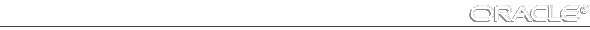
The following figure illustrates the Transaction object list.
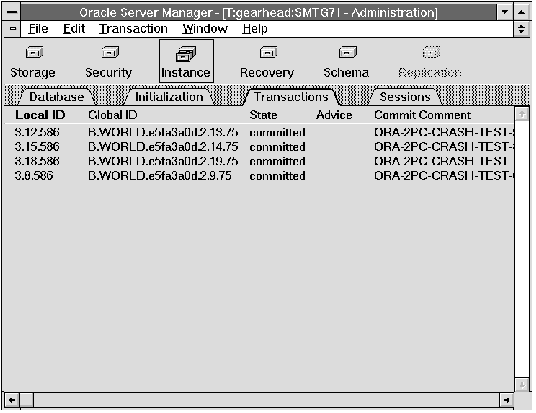 Figure 5 - 5. Transaction Object List
Figure 5 - 5. Transaction Object List
| Local ID | Identifier on the local database for the transaction. |
| Global ID | Global identifier for the transaction. |
| State | The state of the transaction: collecting, prepared, committed, heuristic commit, or heuristic abort. |
| Advice | Suggested action: C (Commit), R (Rollback), or null (no advice). |
| Commit Comment | Comment given with the COMMENT clause of the COMMIT WORK command. |
To roll back an in-doubt transaction, select the transaction to be rolled back from the Transaction object list and choose Force Rollback from the Transaction menu.
Attention: You cannot roll back an in-doubt transaction to a savepoint.




