









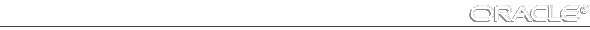
A snapshot contains the results of a query of one or more tables or views. The queried tables or views are called the master tables of the snapshot and are often located on remote databases. The snapshot is stored in a table, and can be queried by way of a view defined on the table.
For information about snapshots, see the Oracle7 Server Concepts and the Oracle7 Server Application Developer's Guide.
The following figure illustrates the Snapshot object list.
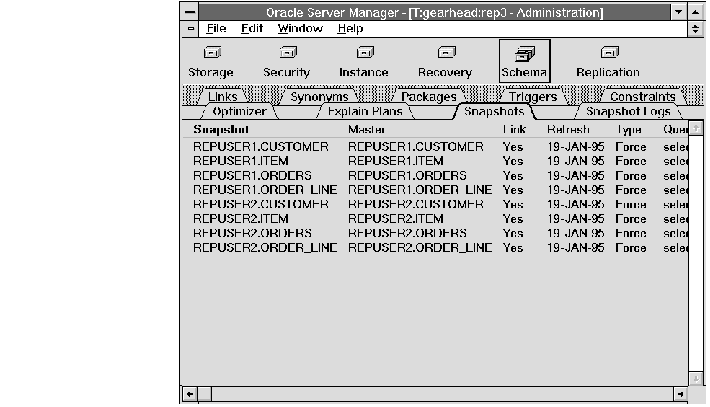 Figure 7 - 8. Snapshot Object List
Figure 7 - 8. Snapshot Object List
| Snapshot | Owner of the snapshot and the name of the view associated with the snapshot. |
| Master | Owner and name of the snapshot's master table. |
| Link | Whether or not a database link to the master site is used in the snapshot specification. |
| Refresh | Date of the last refresh (at the master site). |
| Type | Type of refresh for automatic refreshes: Complete, Fast, or Force. |
| Query | Original query defining the snapshot. |




