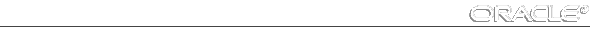Oracle Network Products Troubleshooting Guide





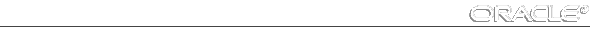
Connection Manager and Pump Trace and Log Parameter Descriptions
TRACE_LEVEL_ CMANAGER
This parameter determines the level of trace detail produced for the Connectio Manager. Setting the trace level to OFF disables trace. Trace should be OFF except for short diagnostic sessions.
Configuration file: INTCHG.ORA
Default value: OFF
OK to change? yes
Range of values: [OFF | USER | ADMIN]
| OFF = No user-specified tracing. This value can be used to disable trace. | |
| | USER = User level: The tracing at this level is limited. |
| ADMIN = Administrator level: Trace to identify installation-specific problems, for substantiation of "finger pointing" in case of third-party stacks, and for the following situations: | |
- site configuration-specific failures (lookup files, and so on)
- configuration inconsistencies
- Interchange installation errors
- errors in interaction with third-party software
This parameter controls the trace output filename for a TNS client application. By default, the filename on most operating systems is SQLNET.TRC. A new trace output file is generated for each trace session. On most operating systems, each trace file automatically appends the process identifier of the current process to the filename so that previous files are not overwritten. The format of the appended process identifier is platform specific and is described in the Oracle operating system-specific manual for your platform.
TRACE_FILE_ CMANAGER
This parameter controls the trace filename for the Connection Manager. By default the trace file generated by the Connection Manager is called CMG.TRC. A new trace output file is generated for each trace session. On most operating systems, each trace file automatically appends the process identifier of the current process to the filename so that previous files are not overwritten. The format of the appended process identifier is platform specific and is described in the Oracle platform-specific documentation.
Configuration file: INTCHG.ORA
Default value: CMG
OK to change? yes
Range of values string
Example:
TRACE_FILE_CMANAGER = CMANAGER
On a UNIX machine, this example might generate a trace file called CMANAGER_4321.TRC, and a pump trace file called PMP_3198.TRC.
Note: On most operating systems, the .TRC suffix is appended to the trace filename automatically, so there is no need to specify it in the configuration file.
Note: All pump trace properties are determined by the corresponding Connection Manager parameters, although a separate trace file is created for a pump. The default name for a pump trace file, PMP_pid.TRC, cannot be changed.
TRACE_DIRECTORY_ CMANAGER
This parameter is used to override the placement of the trace output file for the Connection Manager. The default locaton is specific to each operating system.
Configuration file: INTCHG.ORA
Default value: See your Oracle platform-specific
documentation.
OK to change? yes
Range of values: valid directory
Example: See your Oracle platform-specific
documentation.
LOG_FILE_CMANAGER
This parameter controls the log output filename for the Connection Manager. By default, the log file generated is called INTCHG.LOG. Log files always append new information to the end of the existing log until the administrator prunes the log file.
Note: On most operating systems, the .LOG suffix is appended to the log filename automatically, so there is no need to specify it in the configuration file.
Configuration file: INTCHG.ORA
Default value: INTCHG
OK to change? yes
Range of values: string
Example:
LOG_FILE_CMANAGER = CMANAGER
This example generates a log file called CMANAGER.LOG.
Note: Pump statistics are included in the log file for the Connection Manager.
LOG_DIRECTORY_ CMANAGER
This parameter is used to override the placement of the log output file for the Connection Manager. By default, the log is written in the current working directory.
Configuration file: INTCHG.ORA
Default value: See your Oracle platform-specific
documentation.
OK to change? Not configurable using Network Manager
Range of values: valid directory
Example: See your Oracle platform-specific
documentation.
This parameter indicates whether the Connection Manager should log information to the log file to maintain Interchange statistics. This is an optional parameter.
Configuration file: INTCHG.ORA
Default value: OFF
OK to change? Use Logging Level field in Network
Manager.
Ranges of values: [OFF | ON]
This parameter indicates the interval between logs of the Interchange statistics in the INTCHG.LOG file.
Note: Setting the log interval to a low value adversely affects Interchange performance, and the log file may become quite large.
Configuration file: INTCHG.ORA
Default value: 60 minutes
OK to change? yes
Ranges of values: 1-99