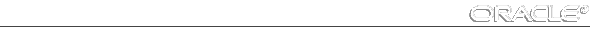Oracle Network Products Troubleshooting Guide





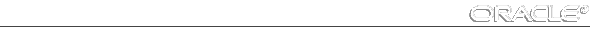
NT Error Messages (TNS-00501 to 00999)
TNS-00501 Cannot allocate memory
| Cause: | Sufficient memory could not be allocated to perform the desired activity. | |
| Action: | Either free some resource for TNS or add more memory to the machine. For further details, turn on tracing and reexecute the operation. | |
TNS-00502 Invalid argument
| Cause: | An internal function received an invalid parameter. | |
| Action: | Not normally visible to the user. For further details, turn on tracing and reexecute the operation. If error persists, contact Worldwide Customer Support. | |
TNS-00503 Illegal ADDRESS parameters
| Cause: | An illegal set of protocol adapter parameters was specified. | |
| Action: | Check the parameters within the ADDRESS section of the TNSNAMES.ORA file. It may be helpful to turn on tracing and look at the addresses specified in the trace file, checking for spelling or other errors. Be sure to turn tracing off when the trace is complete. | |
TNS-00504 Operation not supported
| Cause: | An internal function received a request to perform an operation that is not supported (on this machine). | |
| Action: | Not normally visible to the user. For further details, turn on tracing and reexecute the operation. If error persists, contact Worldwide Customer Support. | |
TNS-00505 Operation timed out
| Cause: | The requested operation could not be completed within the timeout period. | |
| Action: | For further details, turn on tracing and reexecute the operation. | |
TNS-00506 Operation would block
| Cause: | An internal operation did not commence because to do so would block the current process and the user has requested that operations be non-blocking. | |
| Action: | None needed; this is an information message. | |
TNS-00507 Connection closed
| Cause: | Normal "end of file" condition has been reached; partner has disconnected. | |
| Action: | None needed; this is an information message. | |
TNS-00508 No such protocol adapter
| Cause: | The protocol adapter requested for this connection does not exist. | |
| Action: | Install the protocol adapter or use one that is available. Be sure that the correct protocols are listed in the configuration files. | |
TNS-00509 Buffer overflow
| Cause: | Too much data for buffer. | |
| Action: | Reexecute with larger receive buffer or smaller send buffer. | |
TNS-00510 Internal limit restriction exceeded
| Cause: | Too many files or sockets open simultaneously (or some other resource has been depleted). | |
| Action: | For further details, trace the operation for protocol details. | |
TNS-00511 No listener
| Cause: | The connection request could not be completed because no application is listening on the address specified, or the application is unable to service the connect request in a sufficiently timely manner. | |
| Action: | Ensure that the supplied destination address matches one of the addresses used by the listener -- compare the TNSNAMES.ORA entry with the appropriate LISTENER.ORA file (or TNSNAV.ORA if the connection is to go by way of an Interchange). Start the listener on the remote machine. | |
TNS-00512 Address already in use
| Cause: | Specified listener address is already being used. | |
| Action: | Start your listener with an unused address. | |
TNS-00513 Destination host unreachable
| Cause: | Contact cannot be made with remote party. | |
| Action: | Make sure the network driver is functioning and the network is up. | |
TNS-00514 Contexts have different wait/test functions
| Cause: | Two protocol adapters have conflicting wait/test functions. | |
| Action: | Not normally visible to the user. For further details, turn on tracing and reexecute the operation. If error persists, contact Worldwide Customer Support. | |
TNS-00515 Name lookup failure
| Cause: | A protocol specific ADDRESS parameter cannot be resolved. | |
| Action: | Ensure the ADDRESS parameters have been entered correctly; the most likely incorrect parameter is the node name. | |
TNS-00516 Permission denied
| Cause: | User has insufficient privileges to perform the requested operation. | |
| Action: | Acquire necessary privileges and try again. | |
TNS-00517 Lost contact
| Cause: | Partner has unexpectedly gone away. | |
| Action: | Investigate partner application for abnormal termination. | |
TNS-00518 Incomplete read or write
| Cause: | A data send or receive failed. | |
| Action: | Not normally visible to the user. For further details, turn on tracing and reexecute the operation. If error persists, contact Worldwide Customer Support. | |
TNS-00519 Operating system resource quota exceeded
| Cause: | The current user has exceeded the allotted resource assigned in the operating system. | |
| Action: | Acquire more operating system resource, or perform a different function. | |
TNS-00520 Syntax error
| Cause: | The supplied connect descriptor contains illegal syntax. | |
| Action: | Check the syntax of the connect descriptor for correct syntax. | |
TNS-00521 Missing keyword
| Cause: | The supplied connect descriptor is missing one or more TNS keywords. | |
| Action: | Check the syntax, and ensure all required keywords are present. | |
TNS-00522 Operation was interrupted
| Cause: | An internal operation was interrupted and could not complete. | |
| Action: | Not normally visible to the user. For further details, turn on tracing and reexecute the operation. If error persists, contact Worldwide Customer Support. | |
TNS-00523 Previous operation was busy
| Cause: | Operation tried could not be successfully completed because the requested resource was busy. | |
| Action: | Attempt the operation again. If the error persists, contact Worldwide Customer Support. | |
TNS-00524 Current operation is still in progress
| Cause: | Internal operation is still in progress but will complete. | |
| Action: | None; wait for operation to complete. | |
TNS-00525 Insufficient privilege for operation
| Cause: | Operating system failed to complete operation because user lacked sufficient privileges. | |
| Action: | Check your platform-specific privileges. | |
TNS-00526 No caller (false async event)
| Action: | For further details, turn on tracing and reexecute the operation. | |
TNS-00527 Protocol Adapter not loadable
| Cause: | On some platforms (for example OS/2) protocol adapters are loaded at run-time. If the shared library (or DLL) for the protocol adapter is missing or one of its supporting libraries is missing, then this error is returned. | |
| Action: | For further details, turn on tracing and reexecute the operation. The trace file will have the name of the shared library (or DLL) that could not be loaded. | |
TNS-00528 Protocol Adapter not loaded
| Cause: | On some platforms (for example OS/2) protocol adapters are loaded at run-time. If the shared library (or DLL) for the protocol adapter has not been loaded, then this error is returned. | |
| Action: | For further details, turn on tracing and reexecute the operation. The trace file will have the name of the shared library (or DLL) that has not been loaded. | |
TNS-00530 Protocol adapter error
| Cause: | A generic protocol adapter error occurred. | |
| Action: | For further details, turn on tracing and reexecute the operation. | |
TNS-00532 No previous async operation to wait on
| Cause: | Internal protocol adapter error. | |
| Action: | For further details, turn on tracing and reexecute the operation. If error persists, contact Worldwide Customer Support. | |
TNS-00533 Connection dissolved or not yet made
| Cause: | Internal protocol adapter error. | |
| Action: | For further details, turn on tracing and reexecute the operation. If error persists, contact Worldwide Customer Support. | |
TNS-00534 Failed to grant connection ownership to child
| Cause: | Internal protocol adapter error. | |
| Action: | For further details, turn on tracing and reexecute the operation. If error persists, contact Worldwide Customer Support. | |
TNS-00535 Failed to send or receive disconnect message
| Cause: | Internal protocol adapter error. | |
| Action: | For further details, turn on tracing and reexecute the operation. If error persists, contact Worldwide Customer Support. | |
TNS-00536 Connection entered inappropriate state
| Cause: | Internal protocol adapter error. | |
| Action: | For further details, turn on tracing and reexecute the operation. If error persists, contact Worldwide Customer Support. | |
TNS-00537 Index into protocol adapter table is out of legal range
| Cause: | Internal protocol adapter error. | |
| Action: | For further details, turn on tracing and reexecute the operation. If error persists, contact Worldwide Customer Support. | |
TNS-00539 Network or protocol services are down
| Cause: | The network services on or from your node are not running or have stopped running. | |
| Action: | Restart your network and protocol services on this platform. If error persists, contact Worldwide Customer Support. | |