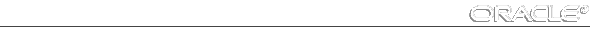Oracle Network Products Troubleshooting Guide





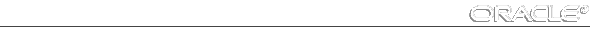
NMO Error Messages (NMO-01001 to 01300)
NMO-01001 out of memory
| Cause: | The application has run out of memory. | |
| Action: | Add more memory or run fewer processes. | |
NMO-01002 ROS table table has not been installed or is inaccessible
| Cause: | The application could not find a required ROS table. This error typically occurs when the document database has not yet been installed, or when the user does not have access privileges to the tables in the document database. | |
| Action: | If the document is stored in a database, make sure the database tables have been properly installed, and access privileges properly granted. If the document is stored in a file, then this error should not occur. For further details, turn on tracing and re-execute the failing operation. If the error persists, contact Worldwide Customer Support. | |
NMO-01003 error initializing ROS
| Cause: | The application was unable to initialize ROS during startup. If more information is available, it will appear under this error. | |
| Action: | Not normally visible to the user. For further details, turn on tracing and re-execute the failing operation. If the error persists, contact Worldwide Customer Support. | |
NMO-01004 error opening ROS file filename
| Cause: | An error occurred while trying to open a document file The error almost always occurs when the file either does not exist, or cannot be read and written by the application. If more information is available, it will appear under this error. | |
| Action: | Make sure that file exists and is both readable and writable by the application. | |
NMO-01005 error opening ROS database using user ID userid
| Cause: | An error occurred while trying to connect to a document database. The error can occur when the ROS database tables have not been installed on the database, or if the database is currently unavailable, or if SQL*Net connectivity between the application and the database has been interrupted. | |
| Action: | Make sure that the ROS database tables have been correctly installed on your database, that the database is running and that there is SQL*Net connectivity between the application and the RDBMS. | |
NMO-01006 cannot save an unnamed file
| Cause: | The application attempted to save a document with no name. | |
| Action: | An internal error not normally visible to the user. Save the document using the SAVE AS command, and contact Worldwide Customer Support. | |
NMO-01007 lock for document document has been stolen by name
| Cause: | While you were working on a document, someone else requested that your lock on the document be broken and then took over the document. You may no longer save the document under its current name. | |
| Action: | If you want to save the document, you must now do so under a new name. | |
NMO-01008 document name length of length exceeds maximum of length
| Cause: | The maximum length of a document name was exceeded. | |
| Action: | Choose a shorter document name and retry the failing operation. | |
NMO-01009 document document has been locked by user name
| Cause: | The document has been locked by another user, and may not be edited by anyone else until it has been unlocked. | |
| Action: | An internal error not normally visible to the user. Normally, a locked document is detected by the application, which then asks the user what action to take. Wait until the document is no longer being worked on, and contact Worldwide Customer Support. | |
NMO-01010 document document already exists
| Cause: | You attempted to create a new document with the same name as that of an already existing document. | |
| Action: | An internal error not normally visible to the user. Normally, an existing document is detected by the application, which then asks the user what action to take. Save the document under another name, and contact Worldwide Customer Support. | |
NMO-01011 document has been corrupted
| Cause: | The application detected a corrupted document. | |
| Action: | Make sure the document has not been accidentally corrupted. If the document appears correct, the error is internal and you should contact Worldwide Customer Support. | |
NMO-01012 document document has version version_number but version_number is required
| Cause: | The document being opened is the wrong version and the application cannot interpret it. | |
| Action: | Run the document conversion utility supplied with this product. The utility will upgrade old documents to a version which can be understood by the application. | |
NMO-01013 document document not found
| Cause: | An attempt was made to open a nonexistent document. | |
| Action: | Use the document list function to get a list of available documents. | |
NMO-01014 database user ID length of size exceeds maximum of size
| Cause: | The maximum length of a database user ID was exceeded. | |
| Action: | Choose a shorter user ID and retry the failing operation. | |
NMO-01015 file name length of size exceeds maximum of size
| Cause: | The maximum length of a file name was exceeded. | |
| Action: | Choose a shorter file name and retry the failing operation. | |
NMO-01016 cannot modify a read-only document
| Cause: | You attempted to modify a document which has been opened for reading only. | |
| Action: | An internal error not normally visible to the user. Contact Worldwide Customer Support. | |
NMO-01017 cannot delete or rename the current document
| Cause: | You attempted to delete or rename the document that you are currently working on. | |
| Action: | Either close the current document, save it under another name, or open a new document and then delete or rename the old document. | |
NMO-01018 error loading meta data
| Cause: | The application failed to load document meta data while opening a new document. The error can occur if the document being opened has been corrupted in some way, but is usually an internal error. | |
| Action: | Be sure the document has not been accidentally corrupted. If the document appears correct, the error is internal and you should contact Worldwide Customer Support. | |
NMO-01019 error locking or unlocking document document
| Cause: | The application encountered an error while trying to lock or unlock a document. The error typically occurs when the document database has become unavailable, either because the database has shut down, or because SQL*Net connectivity between the database and the application has been interrupted. | |
| Action: | The error generally appears above a more specific error which will tell you the exact nature of the problem. Make sure the database is running and that you have SQL*Net connectivity to it. | |
NMO-01020 ORACLE error error
| Cause: | The application encountered an ORACLE error while trying to access the document database. The error typically occurs when the document database has become unavailable, either because the database has shut down, or because SQL*Net connectivity between the database and the application has been interrupted. | |
| Action: | Make sure the database is running and that you have SQL*Net connectivity to it. | |
NMO-01021 error initializing document context
| Cause: | The application could not create a new document context. | |
| Action: | The error appears above a more specific error which will tell you the exact nature of the problem. | |
NMO-01022 error copying document document from filename to database
| Cause: | The application encountered an error while trying to copy a document from a file to the document database. The error typically occurs when the document database has become unavailable, either because the database has shut down, or because SQL*Net connectivity between the database and the application has been interrupted. | |
| Action: | The error generally appears above a more specific error which will tell you the exact nature of the problem. Make sure the database is running and that you have SQL*Net connectivity to it. | |
NMO-01023 error copying document document from database to filename
| Cause: | The application encountered an error while trying to copy a document from the document database to a file. The error can occur when the document database has become unavailable, either because the database has shut down, or because SQL*Net connectivity between the database and the application has been interrupted. It can also occur if the file system has run out of space, or the file is not writable by the application. | |
| Action: | Make sure the database is running and that you have SQL*Net connectivity to it. Also make sure that there is disk space available, and that the application has permission to write the file. | |
NMO-01024 cannot rename a document onto itself
| Cause: | You attempted to rename a document its current name. | |
| Action: | You are not allowed to rename a document to its current name. Choose a different name and retry the operation. | |
NMO-01025 error creating new ROS file filename
| Cause: | The application failed to create a new ROS file by copying the current document to the new file. The error can occur if the new file is not writeable by the application, or if the file system runs out of space. | |
| Action: | Make sure the application has permission to write the new file, and that there is sufficient disk space available. | |
NMO-01026 unable to generate temporary ROS file in directory directory
| Cause: | The application was unable to generate a temporary file name in the specified directory. The error usually occurs either because there are too many old temporary files in the directory, or because the application lacks write permission in the directory, or because the file system is out of space. | |
| Action: | Remove old unused temporary files, make sure the file system has disk space, and that the application has permission to write files in the temporary file directory. | |
NMO-01027 error from ROS data store
| Cause: | the application encountered an error while accessing the ROS data store. If the current document is stored in a database, the error can occur when the document database has become unavailable, either because the database has shut down, or because SQL*Net connectivity between the database and the application has been interrupted. If the document is stored in a file, the error can occur if the file system has run out of space. The error generally appears above a more specific error which will tell you the exact nature of the problem. | |
| Action: | If your document is stored in a database, make sure the database is running and that you have SQL*Net connectivity to it. If the document is stored in a file, make sure that the application has permission to write the file. | |
NMO-01028 document document is owned by name
| Cause: | You attempted to create a new document with the same name as a document that is owned by someone else. | |
| Action: | Choose a different name. You may not overwrite someone else's document. | |
NMO-01029 document conversion failed
| Cause: | Internal error while conversion was taking place. | |
| Action: | Notify customer support and examine displayed error stack. | |
NMO-01030 must specify both old name and new name
| Cause: | One of the fields (either old name or new name) was empty. | |
| Action: | Specify a name in each of those fields. | |
NMO-01251 cannot open document, database context not initialized
| Cause: | The application attempted to operate on a document without first connecting to the document database. | |
| Action: | An internal error not normally visible to the user. For further details, turn on tracing and re-execute the failing operation. If the error persists, contact Worldwide Customer Support. | |
NMO-01252 invalid class ID id
| Cause: | The application detected an invalid object class ID. | |
| Action: | An internal error not normally visible to the user. For further details, turn on tracing and re-execute the failing operation. If the error persists, contact Worldwide Customer Support. | |
NMO-01253 invalid attribute ID id
| Cause: | The application detected an invalid object attribute ID. | |
| Action: | An internal error not normally visible to the user. For further details, turn on tracing and re-execute the failing operation. If the error persists, contact Worldwide Customer Support. | |
NMO-01254 attribute name name not found
| Cause: | The application detected an invalid object attribute name. | |
| Action: | An internal error not normally visible to the user. For further details, turn on tracing and re-execute the failing operation. If the error persists, contact Worldwide Customer Support. | |
NMO-01255 class ID id must be a CONCRETE class
| Cause: | The application detected use of an invalid object class ID. | |
| Action: | An internal error not normally visible to the user. For further details, turn on tracing and re-execute the failing operation. If the error persists, contact Worldwide Customer Support. | |
NMO-01256 attribute ID id is read-only
| Cause: | The application detected an attempt to modify a read-only class attribute. | |
| Action: | An internal error not normally visible to the user. For further details, turn on tracing and re-execute the failing operation. If the error persists, contact Worldwide Customer Support. | |
NMO-01257 type mismatch when setting attribute with ID id
| Cause: | The application detected an attempt to set an attribute to a val of the wrong type. | |
| Action: | An internal error not normally visible to the user. For further details, turn on tracing and re-execute the failing operation. If the error persists, contact Worldwide Customer Support. | |
NMO-01258 invalid instance ID id
| Cause: | The application detected an invalid object instance ID. | |
| Action: | An internal error not normally visible to the user. For further details, turn on tracing and re-execute the failing operation. If the error persists, contact Worldwide Customer Support. | |
NMO-01259 instance with ID id not found
| Cause: | The application detected an invalid object instance ID. | |
| Action: | An internal error not normally visible to the user. For further details, turn on tracing and re-execute the failing operation. If the error persists, contact Worldwide Customer Support. | |
NMO-01260 current document document is not stored in a database
| Cause: | The application attempted to issue an operation restricted to documents stored in a database, and the current document is stored in a file. | |
| Action: | An internal error not normally visible to the user. For further details, turn on tracing and re-execute the failing operation. If the error persists, contact Worldwide Customer Support. | |
NMO-01261 instance ID id , attribute attribute length of size exceeds maximum of size
| Cause: | An internal size limit was exceeded. | |
| Action: | An internal error not normally visible to the user. For further details, turn on tracing and re-execute the failing operation. If the error persists, contact Worldwide Customer Support. | |
NMO-01262 number of savepoints exceeds maximum of number
| Cause: | The internal savepoint limit was exceeded. | |
| Action: | An internal error not normally visible to the user. For further details, turn on tracing and re-execute the failing operation. If the error persists, contact Worldwide Customer Support. | |
NMO-01263 unable to record invalid status for object object
| Cause: | An object was invalidated but Network Manager was unable to record its status properly. | |
| Action: | An internal error not normally visible to the user. Save the document using the SAVE AS command, and contact Worldwide Customer Support. | |