









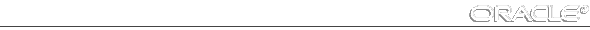
You input the PL/SQL block line by line. Ending the block with a period (.) on a line by itself stores the block in the SQL buffer.
You can save your PL/SQL block in a script file as follows:
SQL> SAVE <filename>
If you want to edit the file, you can use the SQL*Plus line editor. For instructions, see SQL*Plus User's Guide and Reference. After editing the file, you can save it again as follows:
SQL> SAVE <filename> REPLACE
SQL> RUN or SQL> /
When the block is finished running, you are returned to the SQL*Plus prompt. The SQL buffer is not cleared until you start inputting the next SQL statement or PL/SQL block.
CLEAR BREAKS
CLEAR COLUMNS
COLUMN ENAME HEADING Name
TTITLE 'CLERICAL STAFF'
DECLARE
avg_sal NUMBER(7,2);
BEGIN
SELECT AVG(sal) INTO avg_sal FROM emp;
IF avg_sal < 1500 THEN
UPDATE emp SET sal = sal * 1.05 WHERE job = 'CLERK';
END IF;
END;
/
SELECT ENAME, SAL FROM EMP WHERE JOB = 'CLERK';The two CLEAR statements get rid of any settings left over from a previous report. The COLUMN statement changes the ENAME column heading to Name. The TTITLE statement specifies a title that appears at the top of each page in the report. The semicolon (;) following each SQL*Plus statement executes that statement. Likewise, the slash (/) following the PL/SQL block executes that block.
SQL> START <filename> or SQL> @<filename>
Your PL/SQL block can take advantage of the SQL*Plus substitution variable feature. Before running a script, SQL*Plus prompts for the value of any variable prefixed with an ampersand (&). In the following example, SQL*Plus prompts for the value of num:
SQL> BEGIN 2 FOR i IN 1..&num LOOP ... ... 8 END; 9 / Enter value for num:
SQL> CREATE PROCEDURE create_dept (new_name CHAR, new_loc CHAR) AS 2 BEGIN 3 INSERT INTO dept 4 VALUES (deptno_seq.NEXTVAL, new_name, new_loc); 5 END create_dept; 6 / Procedure created.
If SQL*Plus tells you that the subprogram, package, or trigger was created with compilation errors, you can view them by typing the SQL*Plus command SHOW ERRORS, as follows:
SQL> SHOW ERRORS
To declare a bind variable, you use the SQL*Plus command VARIABLE. In the following example, you declare a variable of type NUMBER:
VARIABLE return_code NUMBER
Note: If you declare a bind variable with the same name as a PL/SQL program variable, the latter takes precedence.
To reference a bind variable in PL/SQL, you must prefix its name with a colon(:), as the following example shows:
:return_code := 0; IF credit_check_ok(acct_no) THEN :return_code := 1; END IF;
To display the value of a bind variable in SQL*Plus, you use the PRINT command, as follows:
SQL> PRINT return_code
RETURN_CODE
-----------
1In the script below, you declare a bind variable of type REFCURSOR. (The SQL*Plus datatype REFCURSOR lets you declare cursor variables, which you can use to return query results from stored subprograms.) You use the SQL*Plus command SET AUTOPRINT ON to display the query results automatically.
CREATE PACKAGE emp_data AS
TYPE EmpRecTyp IS RECORD (
emp_id NUMBER(4),
emp_name CHAR(10),
job_title CHAR(9),
dept_name CHAR(14),
dept_loc CHAR(13));
TYPE EmpCurTyp IS REF CURSOR RETURN EmpRecTyp;
PROCEDURE get_staff (dept_no IN NUMBER, emp_cv IN OUT EmpCurTyp);
END;
/
CREATE PACKAGE BODY emp_data AS
PROCEDURE get_staff (dept_no IN NUMBER, emp_cv IN OUT EmpCurTyp) IS
BEGIN
OPEN emp_cv FOR
SELECT empno, ename, job, dname, loc FROM emp, dept
WHERE emp.deptno = dept_no AND
emp.deptno = dept.deptno
ORDER BY empno;
END;
END;
/
COLUMN EMPNO HEADING Number
COLUMN ENAME HEADING Name
COLUMN JOB HEADING JobTitle
COLUMN DNAME HEADING Department
COLUMN LOC HEADING Location
SET AUTOPRINT ON
VARIABLE cv REFCURSOR
EXECUTE emp_data.get_staff(20, :cv)
SQL> EXECUTE create_dept('ADVERTISING', 'NEW YORK')This call is equivalent to the following call issued from an anonymous PL/SQL block:
SQL> BEGIN create_dept('ADVERTISING', 'NEW YORK'); END;In the next example, you use the database link newyork to call the remote stored procedure raise_salary:
SQL> EXECUTE raise_salary@newyork(7499, 1500)
You can create synonyms to provide location transparency for remote standalone procedures.
CREATE PROCEDURE calc_payroll (payroll IN OUT REAL) AS
CURSOR c1 IS SELECT sal,comm FROM emp;
BEGIN
payroll := 0;
FOR c1rec IN c1 LOOP
c1rec.comm := NVL(c1rec.comm, 0);
payroll := payroll + c1rec.sal + c1rec.comm;
END LOOP;
/* Display debug info. */
dbms_output.put_line('payroll: ' || TO_CHAR(payroll));
END calc_payroll;When you issue the following commands, SQL*Plus displays the value of payroll calculated by the procedure:
SQL> SET SERVEROUTPUT ON SQL> VARIABLE num NUMBER SQL> EXECUTE calc_payroll(:num)
For more information about package DBMS_OUTPUT, see Oracle7 Server Application Developer's Guide.




