









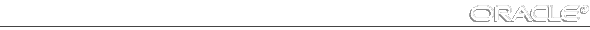
If you are using Trusted Oracle7 in DBMS MAC mode, your DBMS label must match the rollback segment's creation label or you must satisfy one of the following criteria:

rollback_segment
is the name the rollback segment to be dropped.
You can only drop a rollback segment that is offline. To determine whether a rollback segment is offline, query the data dictionary view DBA_ROLLBACK_SEGS. Offline rollback segments have the value 'AVAILABLE' in the STATUS column. You can take a rollback segment offline with the OFFLINE option of the ALTER ROLLBACK SEGMENT command.
You cannot drop the SYSTEM rollback segment.
Example
The following statement drops the rollback segment ACCOUNTING:
DROP ROLLBACK SEGMENT accounting
![[*]](jump.gif) CREATE ROLLBACK SEGMENT command
CREATE ROLLBACK SEGMENT command ![[*]](jump.gif) CREATE TABLESPACE command
CREATE TABLESPACE command ![[*]](jump.gif)




