









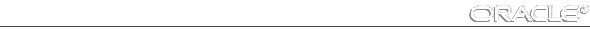
Export and Import are utilities that move Oracle data in and out of Oracle databases. Export writes data from an Oracle database to an operating system file in a special format. Import reads Export files and restores the corresponding information into an existing database. Although Export and Import are designed for moving Oracle data, you can also use them to supplement backups of data.
See Also: Both the Export and Import utilities are described in detail in the Oracle7 Server Utilities guide.
Table 23 - 1 lists available export modes.
| Mode | Description |
| User | exports all objects owned by a user |
| Table | exports all or specific tables owned by a user |
| Full Database | exports all objects of the database |
Following are descriptions of Export types:
| Incremental Export | Only database data that has changed since the last incremental, cumulative, or complete export is exported. An incremental export exports the object's definition and all its data. Incremental exports are typically performed more often than cumulative or complete reports. |
| For example, if tables A, B, and C exist, and only table A's information has been modified since the last incremental export, only table A is exported. | |
| Cumulative Exports | Only database data that has been changed since the last cumulative or complete export is exported. |
| Perform this type of export on a limited basis, such as once a week, to condense the information contained in numerous incremental exports. | |
| For example, if tables A, B, and C exist, and only table A's and table B's information has been modified since the last cumulative export, only the changes to tables A and B are exported. | |
| Complete Exports | All database data is exported. |
| Perform this type of export on a limited basis, such as once a month, to export all data contained in a database. | |
To recover a database using Export files and the Import utility:
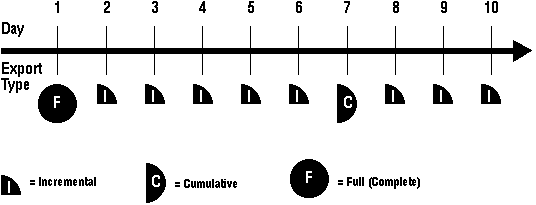
Figure 23 - 1. A Typical Export Schedule
A complete export was taken on Day 1, a cumulative export was taken every week, and incremental exports were taken daily.
To recover from a disk failure that occurs on Day 10, before the next incremental export is taken on Day 11




