Oracle7 Server Administrator's Guide





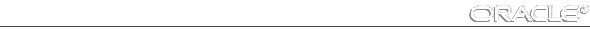
Altering Database Availability
You can make a database partially available by opening a previously mounted but closed database so that users can connect to and use the database.
The following sections explain how to alter a database's availability:
Mounting a Database to an Instance
When you need to perform specific administrative operations, the database must be started and mounted to an instance, but closed. This can be accomplished by starting the instance and mounting the database.
When mounting the database, you can indicate whether to mount the database exclusively to this instance or concurrently to other instances.
To mount a database to a previously started instance, use either of the following options:
- the Mount menu item of Server Manager
- the SQL command ALTER DATABASE with the MOUNT option
Use the following statement when you want to mount a database in exclusive mode:
ALTER DATABASE MOUNT;
See Also: For a list of operations that require the database to be mounted and closed, (and procedures to start an instance and mount a database in one step) see "Starting an Instance and Mounting a Database" ![[*]](jump.gif) .
.
Opening a Closed Database
You can make a mounted but closed database available for general use by opening the database. To open a mounted database, use either of the following options:
Use the following statement to open a mounted database:
ALTER DATABASE OPEN;
After executing this statement, any valid Oracle7 user with the CREATE SESSION system privilege can connect to the database.
Restricting Access to an Open Database
Under normal conditions, all users with the CREATE SESSION system privilege can connect to an instance. However, you can take an instance in and out of restricted mode. When an instance is in restricted mode, only users who have both the CREATE SESSION and RESTRICTED SESSION system privileges can connect to it. Typically, only administrators have the RESTRICTED SESSION system privilege.
Restricted mode is useful when you need to perform the following tasks:
- perform structure maintenance, such as rebuilding indexes
- perform an export or import of database data
- perform a data load (with SQL*Loader)
- temporarily prevent non-administrator users from using data
To place an instance in restricted mode, use the Restrict menu item of Server Manager or the SQL command ALTER SYSTEM with the ENABLE RESTRICTED SESSION option. After placing an instance in restricted mode, you might want to kill all current user sessions before performing any administrative tasks.
To lift an instance from restricted mode, use the Allow All menu item of Server Manager or the SQL command ALTER SYSTEM with the DISABLE RESTRICTED SESSION option.
See Also: For more information about killing sessions, see "Terminating Sessions" ![[*]](jump.gif) .
.
For more information about starting a database instance, and mounting and opening the database in restricted mode, see "Restricting Access to a Database at Startup" ![[*]](jump.gif) .
.















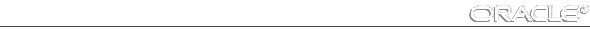
![[*]](jump.gif) .
.![[*]](jump.gif) .
.![[*]](jump.gif) .
.



