









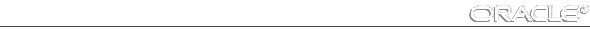
To start an instance, Oracle7 must read a parameter file, which is a text file containing a list of instance configuration parameters. Often, although not always, this file is named INIT.ORA or INITsid.ORA, where sid is operating system-specific.
You can edit parameter values in a parameter file with a basic text editor; however, editing methods are operating system-specific.
Oracle7 treats string literals defined for National Language Support (NLS) parameters in the file as if they are in the database character set.
See Also: For more information about INITsid.ORA, see your operating system-specific Oracle documentation.
See Also: For more information about optimizing a database's performance using the parameter file, see the Oracle7 Server Tuning manual.
For example, in non-distributed processing installations, the same computer executes Oracle7 and Server Manager; therefore, this computer has the parameter file stored on one of its disk drives.
However, in distributed processing installations, local client workstations can execute Server Manager to administer a database stored on a remote machine. In this type of configuration, the local client machines must each store a copy of the parameter file for the corresponding databases.
See Also: For more information about using administering Oracle7 in a distributed environment, see Oracle7 Server Distributed Systems, Volume I.
For information concerning the setup and implementation of Server Manager, see your operating system-specific Oracle documentation.




