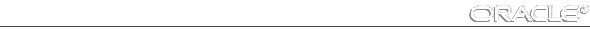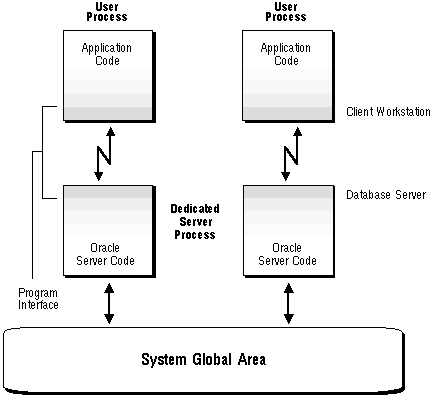Oracle7 Server Administrator's Guide





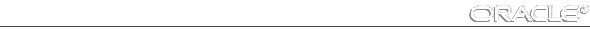
Configuring Oracle7 for Dedicated Server Processes
When a user process executes the database application on one machine, and a server process executes the associated Oracle server on another machine, you have separate, distinct processes. The separate server process created on behalf of each user is a dedicated server process (see Figure 4 - 1). Oracle7 is automatically installed for this configuration. If your operating system can support Oracle7 in this configuration, it may also support multi-threaded server processes.
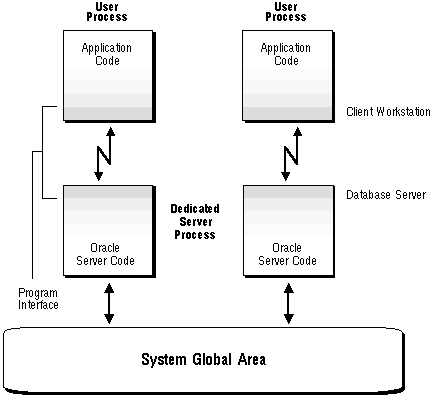
Figure 4 - 1. Oracle Dedicated Server Processes
To start an instance in a dedicated server configuration, set the following initialization parameters (in the parameter file) to "null", or omit them from the file altogether:
When to Connect to a Dedicated Server Process
If possible, users should connect to an instance via a dispatcher. This keeps the number of processes required for the running instance low. In the following situations, however, users and administrators should explicitly connect to an instance using a dedicated server process:
- to submit a batch job (for example, when a job can allow little or no idle time for the server process)
- to use Server Manager to start up, shut down, or perform media recovery on a database
To request a dedicated server connection, users must include the SRVR=DEDICATED clause in their SQL*Net TNS connect string.
See Also: For a complete description of SQL*Net connect string syntax, see your operating system-specific Oracle documentation and your SQL*Net documentation.
For more information about initialization parameters and parameter files, see the Oracle7 Server Reference.