Oracle Server Manager User's Guide





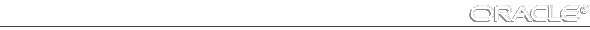
Server Manager Menus
Server Manager includes four main pull-down menus:
Some windows include other menus as well. For example, when you open the Tablespaces folder in the Administration Manager, a pull-down menu called Tablespace is added to the menu bar.
When a menu item is dimmed, it is not currently available. Menu items that end with an ellipsis (...) indicate that you will be asked to enter more information to complete the command.
File Menu
The File menu items allow you to open or close Server Manager windows and create new connections.
The following figure illustrates the File menu.
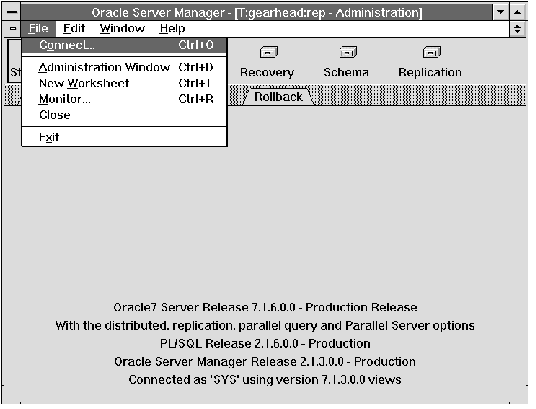 Figure 1 - 2. File Menu
Figure 1 - 2. File Menu
The File menu is described below:
| Connect | Displays the Connect dialog box to connect to an instance and open an Administration window for that database. |
| Administration Window | Brings the associated Administration window forward, or displays a new Administration window. |
| New Worksheet | Starts a new SQL Worksheet. |
| Monitor | Displays the Monitor dialog box, which allows you to choose a System Monitor to start. |
| Close | Closes the current window. |
| Exit | Exits Server Manager. |
The Administration window, New Worksheet, and Monitor menu items are only available from a window connected to an instance. These items display a window associated with that connection.
Edit Menu
The Edit menu contains the standard editing menu items for your platform. These commands are useful when editing text in the SQL Worksheet or in the filters in the System Monitors. On some platforms, these editing capabilities may also be available for use in dialog boxes, although sometimes via keyboard equivalents only.
The following figure illustrates the Edit menu.
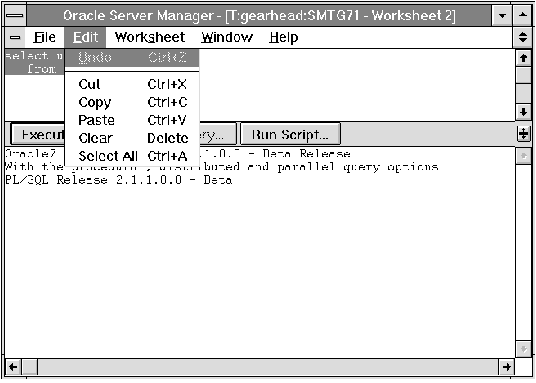 Figure 1 - 3. Edit Menu
Figure 1 - 3. Edit Menu
Warning: The Undo menu item, when available, undoes the last edit you performed on text. It does not undo the last operation performed on the database you are administering.
Window Menu
The Window menu contains a list of all the Server Manager windows you have open. To bring a window forward, choose its name from the Window menu.
The following figure illustrates a sample Window menu.
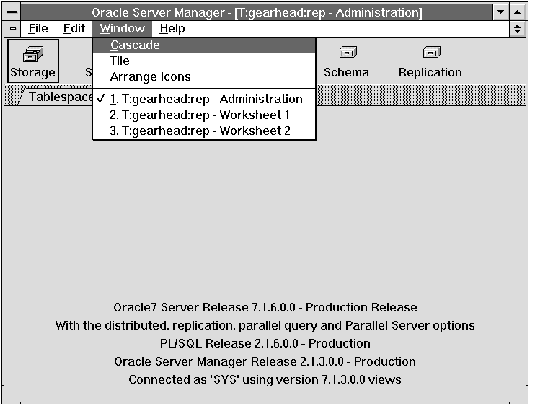 Figure 1 - 4. Window Menu
Figure 1 - 4. Window Menu
Help Menu
From the Help menu, you can access the Server Manager online Help system. For more information about Server Manager online Help system, see "Using Online Help" ![[*]](jump.gif) .
.
The following figure illustrates the Help menu.
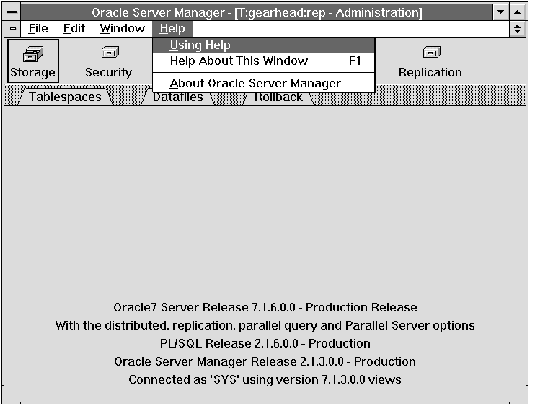 Figure 1 - 5. Help Menu
Figure 1 - 5. Help Menu
| Using Help | Displays a dialog box containing information about the Help system. See "Using Online Help" ![[*]](jump.gif) for information about the Help dialog box. for information about the Help dialog box. |
| Help About This Window | Displays a dialog box containing information about the current window. |
| About Oracle Server Manager | Displays a dialog box containing version information about Server Manager and its components. See Figure 1 - 6. |
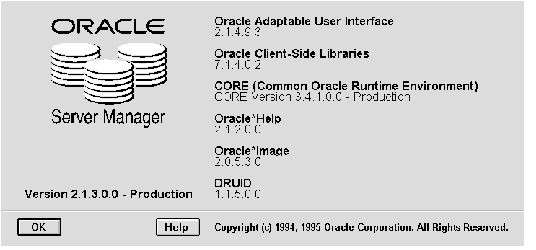 Figure 1 - 6. About Oracle Server Manager Dialog Box
Figure 1 - 6. About Oracle Server Manager Dialog Box















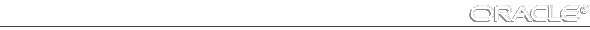
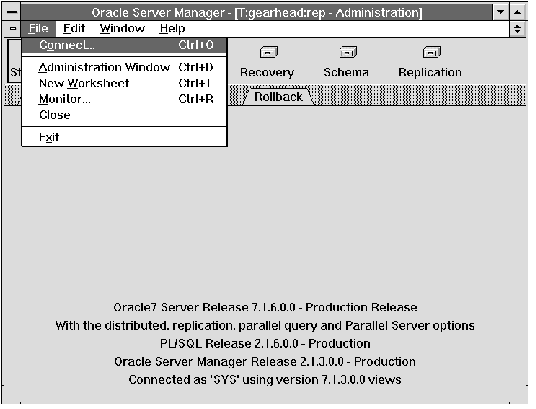 Figure 1 - 2. File Menu
Figure 1 - 2. File Menu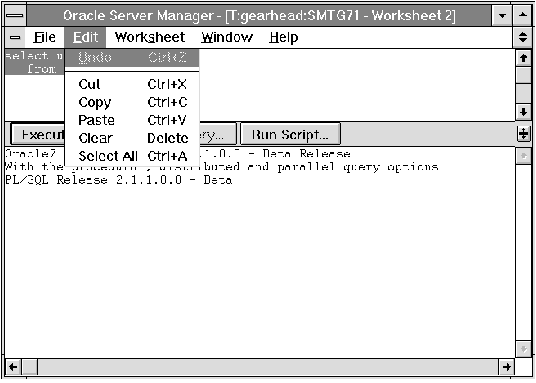 Figure 1 - 3. Edit Menu
Figure 1 - 3. Edit Menu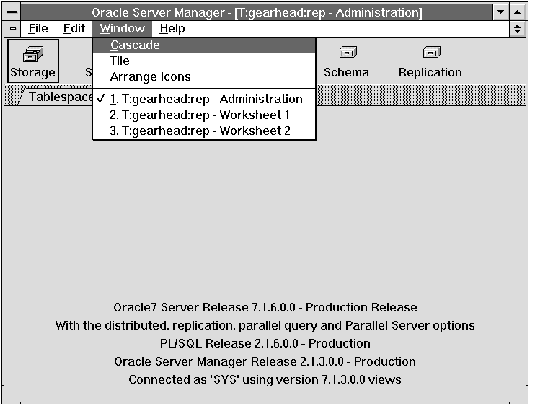 Figure 1 - 4. Window Menu
Figure 1 - 4. Window Menu![[*]](jump.gif) .
.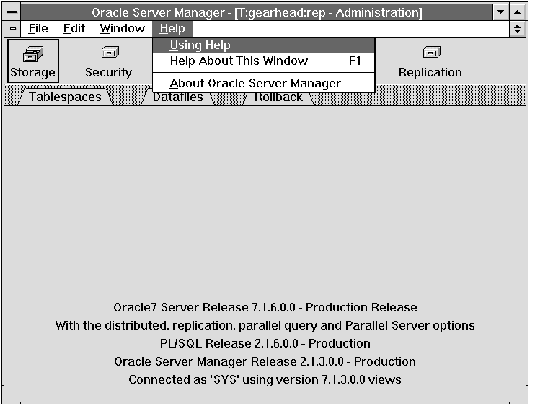 Figure 1 - 5. Help Menu
Figure 1 - 5. Help Menu![[*]](jump.gif) for information about the Help dialog box.
for information about the Help dialog box.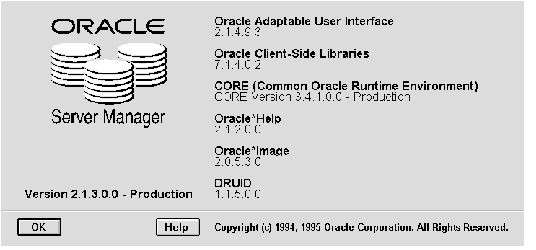 Figure 1 - 6. About Oracle Server Manager Dialog Box
Figure 1 - 6. About Oracle Server Manager Dialog Box



