Oracle Server Manager User's Guide





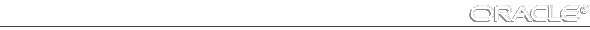
The Objects Folder
When you click the Objects folder tab, the Objects folder opens and the Object object list and menu appear. The Object object list contains information about the replicated objects in the local database.
For more information about replicated objects, see Oracle7 Server Distributed Systems, Volume II.
The following figure illustrates the Object object list.
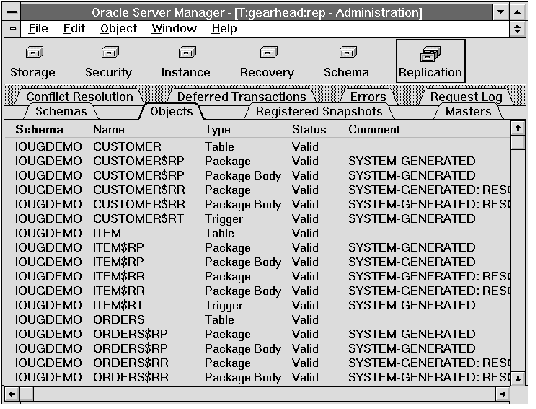 Figure 8 - 7. Object Object List
Figure 8 - 7. Object Object List
Object Object List
The columns of the Object object list are described below:
| Schema | Owner of the replicated object. |
| Name | Name of the replicated object. |
| Type | Replicated object type. Valid types are table, trigger, package, package body, snapshot, and index. |
| Status | Status of the replicated object. Possible states are create, compare, valid, dropped, and error. |
| Comment | User comments for the object. If the object was generated by symmetric replication, it will be noted in this column. |
Adding Replicated Objects to a Master Schema
To add objects to a replicated schema, choose Add Master Repobject from the Object menu. The Add Master Replication Objects property sheet appears.
The Add Master Replication Objects property sheet consists of one page, called the Object Specifications page. The following figure illustrates the Object Specifications page.
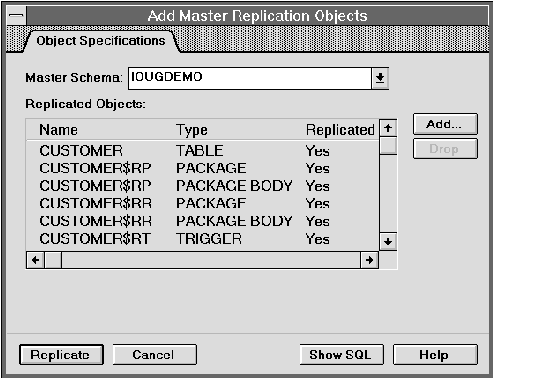 Figure 8 - 8. Object Specifications Page of the Add Master Replication Objects Property Sheet
Figure 8 - 8. Object Specifications Page of the Add Master Replication Objects Property Sheet
Add Master Replication Objects: Object Specifications Page
The Object Specifications page of the Add Master Replication Objects property sheet is described below:
| Master Schema | Schema in which to add replicated objects. |
| Replicated Objects | Multi-column scrolling list containing objects to replicate. The Replicated Objects multi-column scrolling list contains the following columns: |
| Name Name of the object. |
| Type Object type. |
| Replicated Whether or not the object is replicated. |
| Add | Displays the Add Objects dialog box, which allows you to select a set of objects to replicate. For a description of the Add Object dialog box, see ![[*]](jump.gif) . . |
| Drop | Drop the object selected in the Replicated Objects multi-column scrolling list. |
Add Objects Dialog Box
To select a set of objects to replicate, click Add on the Object Specifications page. The Add Objects dialog box appears. The following figure illustrates the Add Objects dialog box.
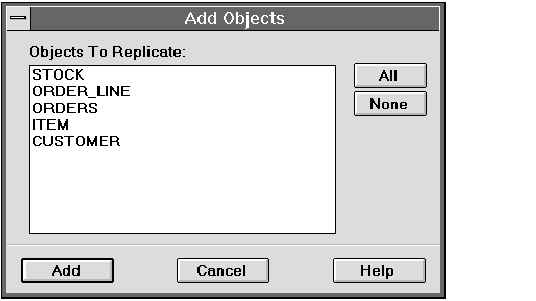 Figure 8 - 9. Add Objects Dialog Box
Figure 8 - 9. Add Objects Dialog Box
The Add Objects dialog box is described below:
| Objects to Replicate | Set of objects in the selected schema that are not being replicated. You can select one or more objects from the Objects to Replicate scrolling list. |
| All | Select all objects from the list. |
| None | Deselect all objects from the list. |
This operation can only be applied from a master definition site. To add objects to the replicated schema, the schema must be Quiesced. Replication support for the selected objects is generated automatically. See "Suspending Replication Activity for a Schema" ![[*]](jump.gif) for a description of how quiesce a schema.
for a description of how quiesce a schema.















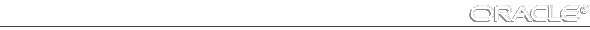
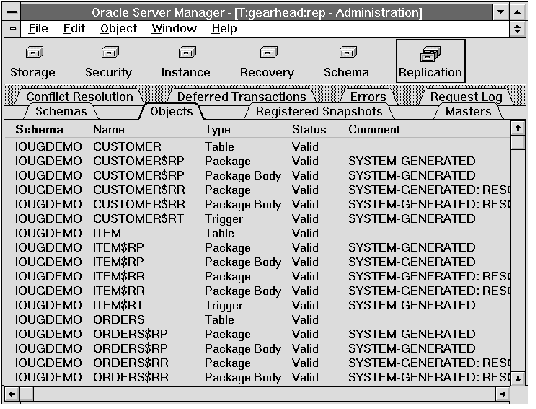 Figure 8 - 7. Object Object List
Figure 8 - 7. Object Object List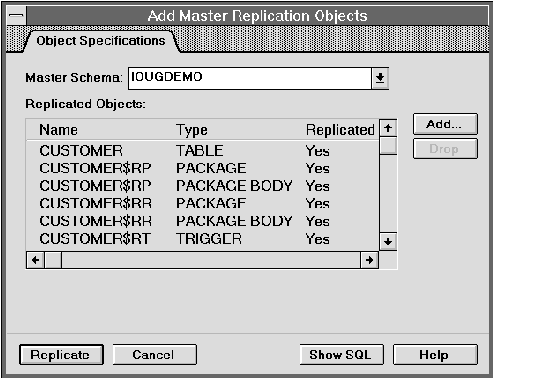 Figure 8 - 8. Object Specifications Page of the Add Master Replication Objects Property Sheet
Figure 8 - 8. Object Specifications Page of the Add Master Replication Objects Property Sheet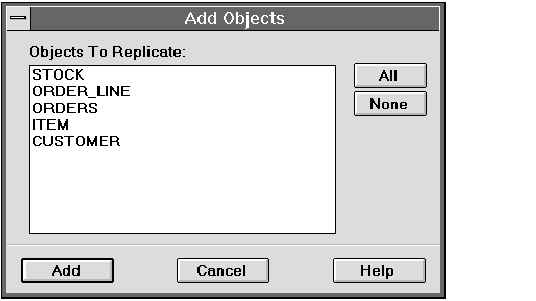 Figure 8 - 9. Add Objects Dialog Box
Figure 8 - 9. Add Objects Dialog Box![[*]](jump.gif) for a description of how quiesce a schema.
for a description of how quiesce a schema.



