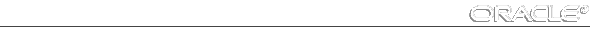Oracle Network Products Troubleshooting Guide





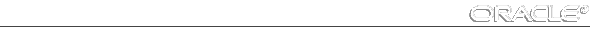
CHAPTER 2. Logging
This chapter describes how to control and use the log facility. It explains how to use log information to diagnose and resolve connection problems. In particular, this chapter describes:
Note: Information in this section is generic to all operating system environments. You may require further information from the Oracle operating system-specific documentation for some details of your specific operating environment.
Log files automatically record connection errors for clients, servers, listeners, and Names Servers. Logging cannot be turned off for most components. In addition, the listener log file contains Audit Trail information about all connection requests and the results of Listener Control Utility commands.
Logging for the Connection Manager and pumps and the Navigator is optional; you can turn it on and off through Oracle Network Manager. The default is for logging to be off. Logging for these components includes statistical information. You can also request the Navigator to log more detailed information.