









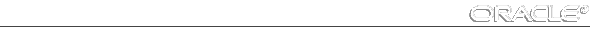
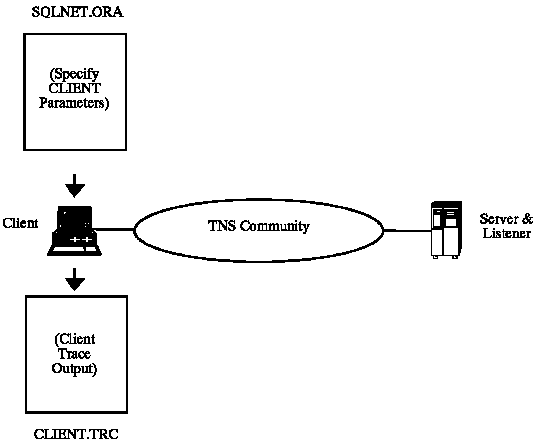 Figure 3 - 1. Tracing the Client
Figure 3 - 1. Tracing the Client
In Oracle Network Manager, on the Tracing page of the Client Profile property sheet, Trace Level is set to USER, Trace File to CLIENT, and Trace Directory to C:\trace. The SQLNET.ORA would therefore contain the following entries:
TRACE_LEVEL_CLIENT = USER TRACE_FILE_CLIENT = CLIENT TRACE_DIRECTORY_CLIENT = C:\TRACE
The first line sets the trace level, the second determines the name of the trace file, and the third indicates the location of the trace file.
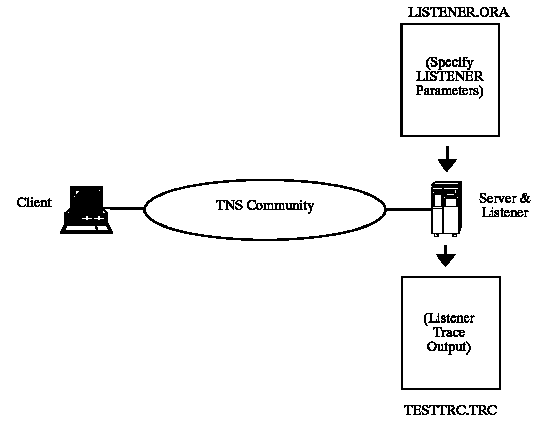 Figure 3 - 2. Tracing the Listener
Figure 3 - 2. Tracing the Listener
To activate this tracing, on the Tracing page of the Listener property sheet in Oracle Network Manager, set Trace Level to ADMIN and Trace File to TESTTRC. The listener parameter file LISTENER.ORA that invokes trace for the listener would then include the following lines:
TRACE_LEVEL_LISTENER = ADMIN TRACE_FILE_LISTENER = TESTTRC
In this example, the trace would occur at the ADMIN level and the resulting trace information would be written to the TESTTRC.TRC file in the default trace file location for that platform. For example:
$ORACLE_HOME/network/trace/TESTTRC.trc
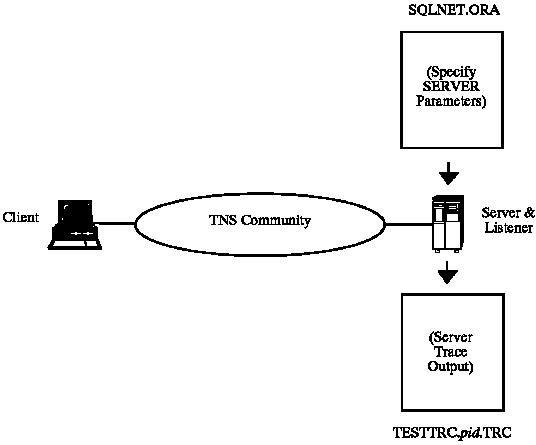 Figure 3 - 3. Tracing the Server
Figure 3 - 3. Tracing the Server
To set tracing for the server, you must manually edit the SQLNET.ORA file. In this example, the server's SQLNET.ORA file would include the following lines:
TRACE_LEVEL_SERVER = ADMIN TRACE_FILE_SERVER = SERVER
The resulting trace file would be:
ORA_RDBMS:[NETWORK.TRACE]SERVER_44A17BEA.TRC
Note that the server's process identifier, in hexadecimal notation, is included in the trace filename.
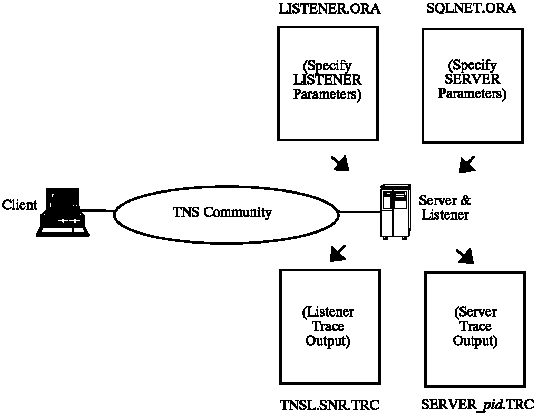 Figure 3 - 4. Tracing the Server and Listener
Figure 3 - 4. Tracing the Server and Listener
Since the server and the listener use separate configuration files, you must use two different files to invoke tracing for both the server and the listener. Parameters in the server's SQLNET.ORA file, which you must set using a text editor, would be:
# SERVER Trace Parameters TRACE_LEVEL_SERVER = ADMIN TRACE_FILE_SERVER = SERVER
Trace parameters in the server's LISTENER.ORA file ( set using Oracle Network Manager) would be:
# TNS Listener Trace Parameters TRACE_LEVEL_LISTENER = ADMIN TRACE_FILE_LISTENER = TNSLSNR
The resulting trace filenames and directories would be:
ORA_RDBMS:[NETWORK.TRACE]SERVER_44A17BEA.TRC ORA_RDBMS:[NETWORK.TRACE]TNSLSNR.TRC
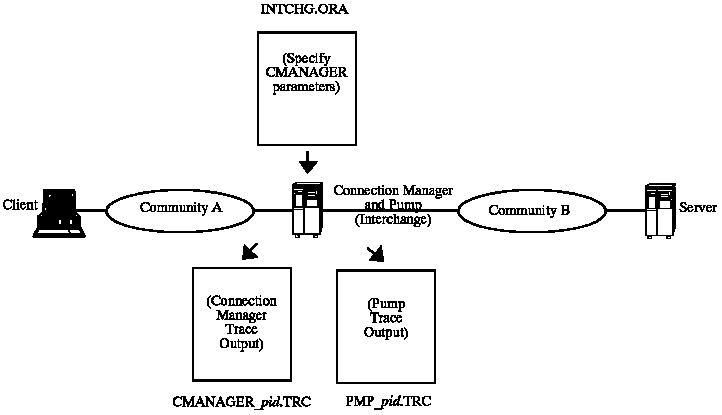 Figure 3 - 5. Tracing the Connection Manager and Pump
Figure 3 - 5. Tracing the Connection Manager and Pump
On the Connection Tracing page of the Interchange property sheet in Oracle Network Manager, Trace Level is set to ADMIN and Trace File is designated as CMNGR. The INTCHG.ORA configuration file therefore includes the following lines:
TRACE_LEVEL_CMANAGER = ADMIN TRACE_FILE_CMANAGER = CMNGR
These parameters specify tracing for the Connection Manager and pump components of the Interchange at the administrator level, and a non-default name for the Connection Manager trace file.
Note: The pump component shares the trace parameters of the Connection Manager, but it generates a separate trace file with the unchangeable default name PMPpid.TRC.
Based on these parameters, the trace files generated would be:
C:\ORAOS2\NETWORK\TRACE\PMP2A.TRC C:\ORAOS2\NETWORK\TRACE\CMNGR7B.TRC
Note that the trace filenames include process identifiers in hexadecimal notation.
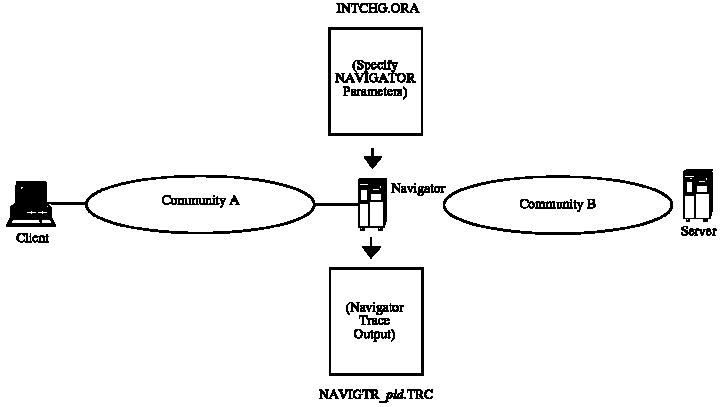 Figure 3 - 6. Tracing the Navigator
Figure 3 - 6. Tracing the Navigator
On the Navigation Tracing page of the Interchange property sheet in Oracle Network Manager, Trace Level is set to ADMIN, Trace File is set to NAVIGTR, and Trace Directory to /tmp/trace. The INTCHG.ORA component configuration file therefore contains the following lines:
# Navigator Trace Parameters TRACE_LEVEL_NAVIGATOR = ADMIN TRACE_FILE_NAVIGATOR = NAVIGTR TRACE_DIRECTORY_NAVIGATOR=/tmp/trace
These parameters indicate that the Navigator is to be traced at the administrator level with a trace file named NAVIGTR_pid.TRC to be located in /tmp/trace; for example:
/tmp/trace/NAVIGTR_9453.TRC
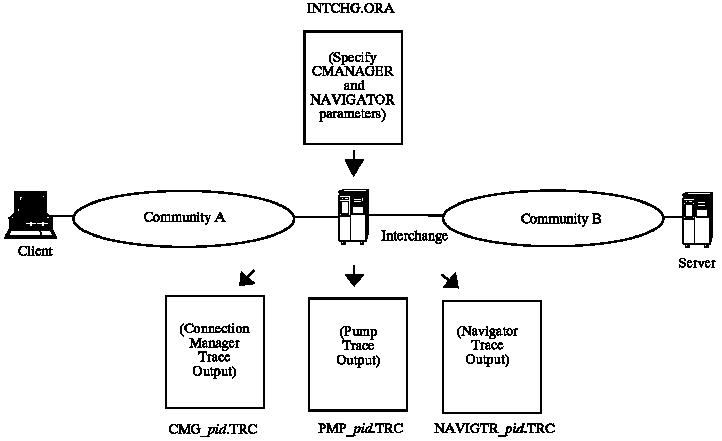 Figure 3 - 7. Tracing All Components of an Interchange
Figure 3 - 7. Tracing All Components of an Interchange
The trace parameters are set in the tracing pages of the Interchange property sheet in Oracle Network Manager. On the Connection Tracing page, Trace Level is set to ADMIN. On the Navigation Tracing page, Trace Level is set to ADMIN and Trace File is set to NAVIGTR.
The INTCHG.ORA configuration file therefore includes the following lines:
# Interchange Connection Manager Parameters # Use default name of CMG.TRC for trace file # Pump trace is controlled by Connection Manager parameters TRACE_LEVEL_CMANAGER = ADMIN # # Navigator Trace Parameters TRACE_LEVEL_NAVIGATOR = ADMIN TRACE_FILE_NAVIGATOR = NAVIGTR
These parameters specify the Connection Manager, pump, and Navigator to be traced at the administrator level. The Connection Manager trace file will use the default filename, but the Navigator trace file will be created with a specified name. Note that no TRACE_LEVEL parameter is specified for the pump, because the pump shares the TRACE_LEVEL parameter with the Connection Manager; the pump's trace filename cannot be changed.




