









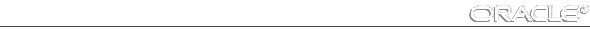
CREATE CLUSTER trial_cluster (trialno NUMBER(5,0))
PCTUSED 80
PCTFREE 5
TABLESPACE users
STORAGE (INITIAL 250K NEXT 50K
MINEXTENTS 1 MAXEXTENTS 3
PCTINCREASE 0)
SIZE 2K
HASH IS trialno HASHKEYS 150;
CREATE TABLE trial (
trialno NUMBER(5,0) PRIMARY KEY,
...)
CLUSTER trial_cluster (trialno);
The following sections explain setting the parameters of the CREATE CLUSTER command specific to hash clusters.
See Also: For additional information about creating tables in a cluster, guidelines for setting other parameters of the CREATE CLUSTER command, and the privileges required to create a hash cluster, see "Creating Clusters" ![[*]](jump.gif) .
.
The key of a hash cluster, like that of an index cluster, can be a single column or a composite key (multiple column key). A hash cluster with a composite key must use Oracle's internal hash function.
![[*]](jump.gif) . If the preliminary value for SIZE is small (more than four hash keys can be assigned per data block), you can use this value for SIZE in the CREATE CLUSTER command.
. If the preliminary value for SIZE is small (more than four hash keys can be assigned per data block), you can use this value for SIZE in the CREATE CLUSTER command. However, if the value of SIZE is large (fewer than five hash keys can be assigned per data block), you should also consider the expected frequency of collisions and whether performance of data retrieval or efficiency of space usage is more important to you:
| Available Space per Block/Calc`d SIZE | Setting for SIZE |
| 1 | Calculated SIZE |
| 2 | Calculated SIZE + 15% |
| 3 | Calculated SIZE + 12% |
| 4 | Calculated SIZE + 8% |
| >4 | Calculated SIZE |
For example, suppose you cluster the EMP table by DEPTNO, and there are 100 DEPTNOs, with values 10, 20, . . ., 1000. Assuming you bypass the internal hash function and you create a cluster with HASHKEYS of 100, then department 10 will hash to 10, department 20 to 20, . . ., department 110 to 10 (110 mod 100), department 120 to 20, and so on. Notice that there are 10 entries for hash values of 10, 20, . . ., but none for 1, 2, . . ., and so on. As a result, there is a lot of wasted space and possibly a lot of overflow blocks because of collisions. Alternatively, if HASHKEYS is set to 101, then each department number hashes to a unique hash key value.
Example 1
In this case, EMPNO should be the cluster key. Since this column contains integers that are unique, the internal hash function can be bypassed. SIZE can be set to the average row size, 55 bytes; note that 34 hash keys are assigned per data block. HASHKEYS can be set to the number of rows in the table, 10000, rounded up to the next highest prime number, 10001:
CREATE CLUSTER emp_cluster (empno NUMBER)
. . .
SIZE 55
HASH IS empno HASHKEYS 10001;
Example 2
Conditions similar to the previous example exist. In this case, however, rows are usually retrieved by department number. At most, there are 1000 departments with an average of 10 employees per department. Note that department numbers increment by 10 (0, 10, 20, 30, . . . ).
In this case, DEPTNO should be the cluster key. Since this column contains integers that are uniformly distributed, the internal hash function can be bypassed. A pre-estimated SIZE (the average amount of space required to hold all rows per department) is 55 bytes * 10, or 550 bytes. Using this value for SIZE, only three hash keys can be assigned per data block. If you expect some collisions and want maximum performance of data retrieval, slightly alter your estimated SIZE to prevent collisions from requiring overflow blocks. By adjusting SIZE by 12%, to 620 bytes (see previous section about setting SIZE for clarification), only three hash keys are assigned per data block, leaving more space for rows from expected collisions.
HASHKEYS can be set to the number of unique department numbers, 1000, rounded up to the next highest prime number, 1009:
CREATE CLUSTER emp_cluster (deptno NUMBER)
. . .
SIZE 620
HASH IS deptno HASHKEYS 1009;




