










![[*]](jump.gif) and "Manual Archiving"
and "Manual Archiving" ![[*]](jump.gif) .
.Note: For simplicity, the remainder of this section assumes that archiving is enabled and the ARCH background process is responsible for archiving filled online redo log groups.
ARCH can archive a group once the group becomes inactive and the log switch to the next group has completed. The ARCH process can access any members of the group, as needed, to complete the archiving of the group. For example, if ARCH attempts to open a member of a group and it is not accessible (for example, due to a disk failure), ARCH automatically tries to use another member of the group, and so on, until it finds a member of the group that is available for archiving. If ARCH is archiving a member of a group, and the information in the member is detected as invalid or a disk failure occurs as archiving proceeds, ARCH automatically switches to another member of the group to continue archiving the group where it was interrupted.
When archiving is used, an archiving destination is specified. This destination is usually a storage device separate from the disk drives that hold the datafiles, online redo log files, and control files of the database. Typically, the archiving destination is another disk drive of the database server This way, archiving does not contend with other files required by the instance and completes quickly so the group can become available to LGWR. Ideally, archived redo log files (and corresponding database backups) should be moved permanently to inexpensive offline storage media, such as tape, that can be stored in a safe place, separate from the database server.
At log switch time, when no more information will be written to a redo log, a record is created in the database's control file. Each record contains the thread number, log sequence number, low SCN for the group, and next SCN after the archived log file; this information is used during database recovery in Parallel Server configurations to automate the application of redo log files. See Oracle7 Parallel Server Concepts & Administration for additional information.
If archiving is enabled, LGWR is not allowed to reuse an online redo log group until it has been archived. Therefore, it is guaranteed that the archived redo log contains a copy of every group (uniquely identified by log sequence numbers) created since archiving was enabled.
NOARCHIVELOG mode protects a database only from instance failure, not from disk (media) failure. Only the most recent changes made to the database, stored in the groups of the online redo log, are available for instance recovery.
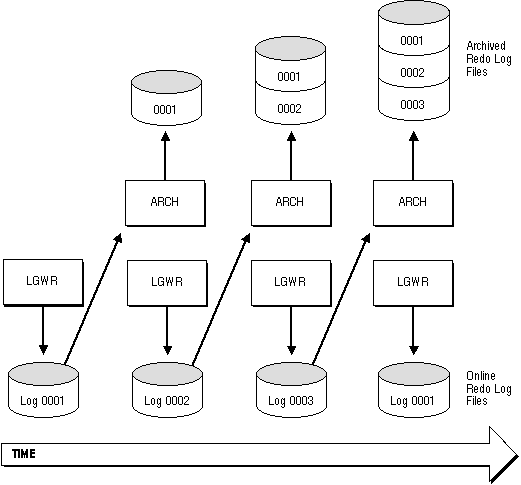
Figure 22 - 4. Online Redo Log File Use in ARCHIVELOG Mode
ARCHIVELOG mode permits complete recovery from disk failure as well as instance failure, because all changes made to the database are permanently saved in an archived redo log.
Automatic Archiving and the ARCH (Archiver) Background Process An instance can be configured to have an additional background process, Archiver (ARCH), automatically archive groups of online redo log files once they become inactive. Therefore, automatic archiving frees the database administrator from having to keep track of, and archive, filled groups manually. For this convenience alone, automatic archiving is the choice of most database systems that have an archived redo log.
If you request automatic archiving at instance startup by setting the LOG_ARCHIVE_START initialization parameter, Oracle starts ARCH during instance startup. Otherwise, ARCH is not started during instance startup.
However, the database administrator can interactively start or stop automatic archiving at any time. If automatic archiving was not specified to start at instance startup, and the administrator subsequently starts automatic archiving, the ARCH background process is created. ARCH then remains for the duration of the instance, even if automatic archiving is temporarily turned off and turned on again.
ARCH always archives groups in order, beginning with the lowest sequence number. ARCH automatically archives filled groups as they become inactive. A record of every automatic archival is written in the ARCH trace file by the ARCH process. Each entry shows the time the archive started and stopped.
If ARCH encounters an error when attempting to archive a group (for example, due to an invalid or filled destination), ARCH continues trying to archive the group. An error is also written in the ARCH trace file and the ALERT file. If the problem is not resolved, eventually all online redo log groups become full, yet not archived, and the system halts because no group is available to LGWR. Therefore, if problems are detected, you should either resolve the problem so that ARCH can continue archiving (such as by changing the archive destination) or manually archive groups until the problem is resolved.
Manual Archiving If a database is operating in ARCHIVELOG mode, the database administrator can manually archive the filled groups of inactive online redo log files, as necessary, whether or not automatic archiving is enabled or disabled. If automatic archiving is disabled, the database administrator is responsible for archiving all filled groups.




