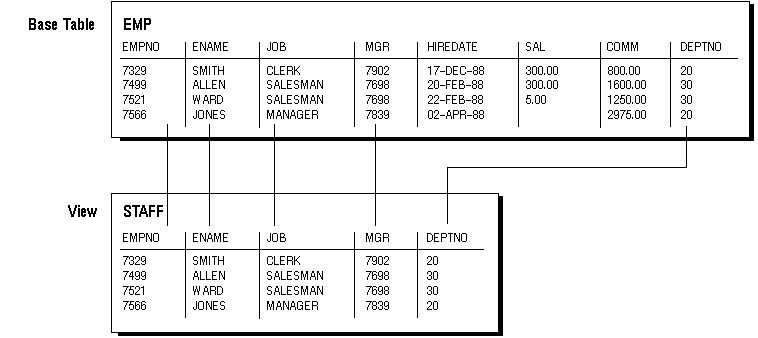Oracle7 Server Concepts






Views
A view is a tailored presentation of the data contained in one or more tables (or other views). A view takes the output of a query and treats it as a table; therefore, a view can be thought of as a "stored query" or a "virtual table". You can use views in most places where a table can be used.
For example, the EMP table has several columns and numerous rows of information. If you only want users to see five of these columns, or only specific rows, you can create a view of that table for other users to access. Figure 5 - 5 shows an example of a view called STAFF derived from the base table EMP. Notice that the view shows only five of the columns in the base table.
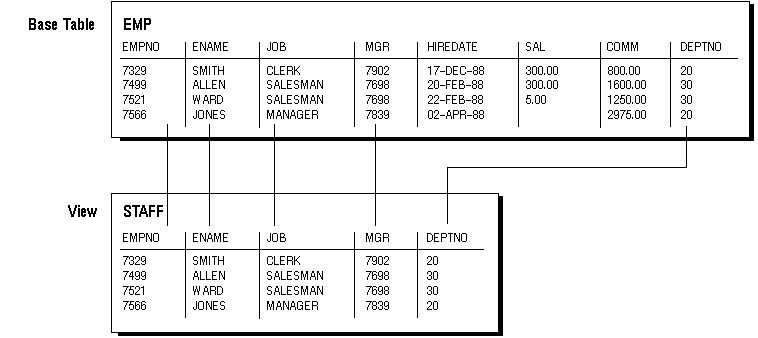
Figure 5 - 5. An Example of a View
Since views are derived from tables, many similarities exist between the two. For example, you can define views with up to 254 columns, just like a table. You can query views, and with some restrictions you can update, insert into, and delete from views. All operations performed on a view actually affect data in some base table of the view and are subject to the integrity constraints and triggers of the base tables.
For More Information
See Oracle7 Server SQL Reference.
Note: You cannot explicitly define integrity constraints and triggers on views, but you can define them for the underlying base tables referenced by the view.
Storage for Views
Unlike a table, a view is not allocated any storage space, nor does a view actually contain data; rather, a view is defined by a query that extracts or derives data from the tables the view references. These tables are called base tables. Base tables can in turn be actual tables or can be views themselves (including snapshots). Because a view is based on other objects, a view requires no storage other than storage for the definition of the view (the stored query) in the data dictionary.
How Views Are Used
Views provide a means to present a different representation of the data that resides within the base tables. Views are very powerful because they allow you to tailor the presentation of data to different types of users. Views are often used
For example, Figure 5 - 5 shows how the STAFF view does not show the SAL or COMM columns of the base table EMP.
For example, a single view might be defined with a join, which is a collection of related columns or rows in multiple tables. However, the view hides the fact that this information actually originates from several tables.
- to simplify commands for the user
For example, views allow users to select information from multiple tables without actually knowing how to perform a join.
- to present the data in a different perspective from that of the base table
For example, the columns of a view can be renamed without affecting the tables on which the view is based.
- to isolate applications from changes in definitions of base tables
For example, if a view's defining query references three columns of a four column table and a fifth column is added to the table, the view's definition is not affected and all applications using the view are not affected.
- to express a query that cannot be expressed without using a view
For example, a view can be defined that joins a GROUP BY view with a table, or a view can be defined that joins a UNION view with a table. For information about GROUP BY or UNION, see the Oracle7 Server SQL Reference.
For example, a query could perform extensive calculations with table information. By saving this query as a view, the calculations can be performed each time the view is queried.
- to achieve improvements in availability and performance
For example, a database administrator can divide a large table into smaller tables (partitions) for many reasons, including partition level load, purge, backup, restore, reorganization, and index building. Once partition views are defined, users can query partitions, rather than very large tables. This ability to prune unneeded partitions from queries increases performance and availability.
The Mechanics of Views
Oracle stores a view's definition in the data dictionary as the text of the query that defines the view. When you reference a view in a SQL statement, Oracle merges the statement that references the view with the query that defines the view and then parses the merged statement in a shared SQL area and executes it. Oracle parses a statement that references a view in a new shared SQL area only if no existing shared SQL area contains an identical statement. Therefore, you obtain the benefit of reduced memory usage associated with shared SQL when you use views.
NLS Parameters
In evaluating views containing string literals or SQL functions that have NLS parameters as arguments (such as TO_CHAR, TO_DATE, and TO_NUMBER), Oracle takes default values for these parameters from the NLS parameters for the session. You can override these default values by specifying NLS parameters explicitly in the view definition.
Using Indexes
Oracle determines whether to use indexes for a query against a view by transforming the original query when merging it with the view's defining query. Consider the view
CREATE VIEW emp_view AS
SELECT empno, ename, sal, loc
FROM emp, dept
WHERE emp.deptno = dept.deptno AND dept.deptno = 10;
Now consider the following user-issued query:
SELECT ename
FROM emp_view
WHERE empno = 9876;
The final query constructed by Oracle is
SELECT ename
FROM emp, dept
WHERE emp.deptno = dept.deptno AND
dept.deptno = 10 AND
emp.empno = 9876;
In all possible cases, Oracle merges a query against a view with the view's defining query (and those of the underlying views). Oracle optimizes the merged query as if you issued the query without referencing the views. Therefore, Oracle can use indexes on any referenced base table columns, whether the columns are referenced in the view definition or the user query against the view.
In some cases, Oracle cannot merge the view definition with the user-issued query. In such cases, Oracle may not use all indexes on referenced columns.
Dependencies and Views
Because a view is defined by a query that references other objects (tables, snapshots, or other views), a view is dependent on the referenced objects. Oracle automatically handles the dependencies for views. For example, if you drop a base table of a view and then re-create it, Oracle determines whether the new base table is acceptable to the existing definition of the view. See Chapter 16, "Dependencies Among Schema Objects", for a complete discussion of dependencies in a database.
Updatable Join Views
A join view is defined as a view with more than one table or view in its FROM clause and which does not use any of these clauses: DISTINCT, AGGREGATION, GROUP BY, START WITH, CONNECT BY, ROWNUM, and set operations (UNION ALL, INTERSECT, and so on).
An updatable join view is a join view, which involves two or more base tables or views, where UPDATE, INSERT, and DELETE operations are permitted. The data dictionary views, ALL_UPDATABLE_COLUMNS, DBA_UPDATABLE_COLUMNS, and USER_UPDATABLE_COLUMNS, contain information that indicates which of the view columns are updatable.
Table 5 - 1 lists rules for updatable join views.
| Rule
| Description
|
| General Rule
| Any INSERT, UPDATE, or DELETE operation on a join view can modify only one underlying base table at a time.
|
| UPDATE Rule
| All updatable columns of a join view must map to columns of a key preserved table. If the view is defined with the WITH CHECK OPTION clause, then all join columns and all columns of repeated tables are non-updatable.
|
| DELETE Rule
| Rows from a join view can be deleted as long as there is exactly one key-preserved table in the join. If the view is defined with the WITH CHECK OPTION clause and the key preserved table is repeated, then the rows cannot be deleted from the view.
|
| INSERT Rule
| An INSERT statement must not, explicitly or implicitly, refer to the columns of a non-key preserved table. If the join view is defined with the WITH CHECK OPTION clause, then INSERT statements are not permitted.
|
Table 5 - 1. Rules for INSERT, UPDATE, and DELETE on Join Views
Partition Views
The database administrator can use partition views to divide a very large table into multiple smaller pieces (or partitions) to achieve significant improvements in availability, administration and performance. The basic idea behind partition views is simple: divide the large table into multiple physical tables using a partitioning criteria; glue the partitions together into a whole for query purposes. A partition view can assign key ranges to partitions. Queries that use a key range to select from a partitions view will access only the partitions that lie within the key range.
For example, sales data for a calendar year may be broken up into four separate tables, one per quarter: Q1_SALES, Q2_SALES, Q3_SALES and Q4_SALES.
Partition Views Using Check Constraints
A partition view may then be defined by using check constraints or by using WHERE clauses. Here is the preferred method that uses check constraints:
ALTER TABLE Q1_SALES ADD CONSTRAINT C0 check (sale_date between
'jan-1-1995' and 'mar-31-1995');
ALTER TABLE Q2_SALES ADD CONSTRAINT C1 check (sale_date between
'apr-1-1995' and 'jun-30-1995');
ALTER TABLE Q3_SALES ADD CONSTRAINT C2 check (sale_date between
'jul-1-1995' and 'sep-30-1995');
ALTER TABLE Q4_SALES ADD CONSTRAINT C3 check (sale_date between
'oct-1-1995' and 'dec-31-1995');
CREATE VIEW sales AS
SELECT * FROM Q1_SALES UNION ALL
SELECT * FROM Q2_SALES UNION ALL
SELECT * FROM Q3_SALES UNION ALL
SELECT * FROM Q4_SALES;
This method has several advantages. The check constraint predicates are not evaluated per row for queries. The predicates guard against inserting rows in the wrong partitions. It is easier to query the dictionary and find the partitioning criteria.
Partition Views Using WHERE Clauses
Alternatively, you can express the criteria in the WHERE clause of a view definition:
CREATE VIEW sales AS
SELECT * FROM Q1_SALES WHERE sale_date between
'jan-1-1995' and 'mar-31-1995' UNION ALL
SELECT * FROM Q2_SALES WHERE sale_date between
'apr-1-1995' and 'jun-30-1995' UNION ALL
SELECT * FROM Q3_SALES WHERE sale_date between
'jul-1-1995' and 'sep-30-1995' UNION ALL
SELECT * FROM Q4_SALES WHERE sale_date between
'oct-1-1995' and 'dec-31-1995';
This method has several drawbacks. First, the partitioning predicate is applied at runtime for all rows in all partitions that are not skipped. Second, if the user mistakenly inserts a row with sale_date = 'apr-4-1995' in Q1_SALES, the row will "disappear" from the partition view. Finally, the partitioning criteria are difficult to retrieve from the data dictionary because they are all embedded in one long view definition.
However, using WHERE clauses to define partition views has one advantage over using check constraints: the partition can be on a remote database with WHERE clauses. For example, you can use a WHERE clause to define a partition on a remote database as in this example:
SELECT * FROM eastern_sales@east.acme.com WHERE LOC = 'EAST'
UNION ALL
SELECT * FROM western_sales@west.acme.com WHERE LOC = 'WEST';
Because queries against eastern sales data do not need to fetch any western data, users will get increased performance. This cannot be done with constraints because the distributed query facility does not retrieve check constrains from remote databases.
Benefits of Partition Views
Partition views enable data management operations like data loads, index creation, and data purges at the partition level, rather than on the entire table, resulting in significantly reduced times for these operations. Because the partitions are independent of each other, unavailability of a piece (or a subset of pieces) does not affect access to the rest of the data. The Oracle server incorporates the intelligence to explicitly recognize partition views. This knowledge is exploited in query optimization and query execution in several ways:
For each query, depending on the selection criteria specified, unneeded partitions can be eliminated. For example, if a query only involves Q1 sales data, there is no need to retrieve data for the remaining three quarters. Such intelligent elimination can drastically reduce the data volume, resulting in substantial improvements in query performance.
- partition-level query optimization
Query execution is optimized at the level of underlying physical tables, selecting the most appropriate access path for each piece based on the amount of data to be examined. Consider an example of a partition view ORDERS consisting of 12 partitions, one for each month: ORDERS_JAN, ORDERS_FEB, ...., ORDERS_DEC. Consider the following query against this view:
SELECT orderno, value, custno FROM orders
WHERE order_date BETWEEN '30-JAN-95' AND '25-FEB-95';
This query involves just a few days of data for ORDERS_JAN and most of the data for ORDERS_FEB. Given this, the optimizer may come up with a plan that uses indexed access of ORDERS_JAN and a full scan of the table ORDERS_FEB. Examination of the remaining 10 partitions will be eliminated since the query does not involve them.
Partition views are especially useful in data warehouse environments where there is a common need to store and analyze large amounts of historical data.
For More Information
See Oracle7 Server Tuning.