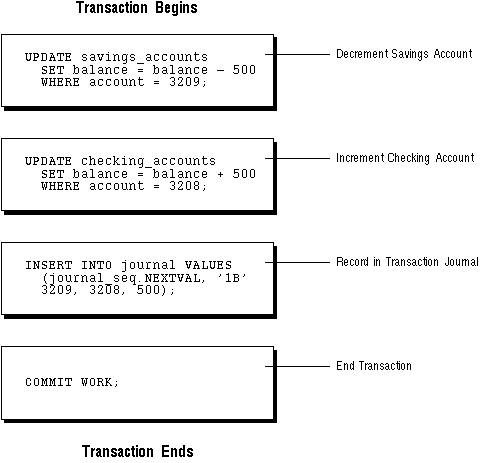Oracle7 Server Concepts






Data Access
This section introduces how Oracle meets the general requirements for a DBMS to do the following:
- adhere to industry accepted standards for a data access language
- control and preserve the consistency of a database's information while manipulating its data
- provide a system for defining and enforcing rules to maintain the integrity of a database's information
SQL--The Structured Query Language
SQL is a simple, powerful database access language that is the standard language for relational database management systems. The SQL implemented by Oracle Corporation for Oracle is 100 percent compliant with the ANSI/ISO standard SQL data language.
SQL Statements
All operations on the information in an Oracle database are performed using SQL statements. A SQL statement is a string of SQL text that is given to Oracle to execute. A statement must be the equivalent of a complete SQL sentence, as in
SELECT ename, deptno FROM emp;
Only a complete SQL statement can be executed, whereas a sentence fragment, such as the following, generates an error indicating that more text is required before a SQL statement can execute:
SELECT ename
A SQL statement can be thought of as a very simple, but powerful, computer program or instruction.
SQL statements are divided into the following categories:
- Data Definition Language (DDL) statements
- Data Manipulation Language (DML) statements
- transaction control statements
- session control statements
- system control statements
Data Definition Statements (DDL) DDL statements define, maintain, and drop objects when they are no longer needed. DDL statements also include statements that permit a user to grant other users the privileges, or rights, to access the database and specific objects within the database. (See "Database Security" ![[*]](jump.gif) .)
.)
Data Manipulation Statements (DML) DML statements manipulate the database's data. For example, querying, inserting, updating, and deleting rows of a table are all DML operations; locking a table or view and examining the execution plan of an SQL statement are also DML operations.
Transaction Control Statements Transaction control statements manage the changes made by DML statements. They allow the user or application developer to group changes into logical transactions. (See "Transactions" ![[*]](jump.gif) ) Examples include COMMIT, ROLLBACK, and SAVEPOINT.
) Examples include COMMIT, ROLLBACK, and SAVEPOINT.
Session Control Statements Session control statements allow a user to control the properties of his current session, including enabling and disabling roles and changing language settings. The two session control statements are ALTER SESSION and SET ROLE.
System Control Statements System control commands change the properties of the Oracle Server instance. The only system control command is ALTER SYSTEM; it allows you to change such settings as the minimum number of shared servers, to kill a session, and to perform other tasks.
Embedded SQL Statements Embedded SQL statements incorporate DDL, DML, and transaction control statements in a procedural language program (such as those used with the Oracle Precompilers). Examples include OPEN, CLOSE, FETCH, and EXECUTE.
Transactions
A transaction is a logical unit of work that comprises one or more SQL statements executed by a single user. According to the ANSI/ISO SQL standard, with which Oracle is compatible, a transaction begins with the user's first executable SQL statement. A transaction ends when it is explicitly committed or rolled back (both terms are discussed later in this section) by that user.
Consider a banking database. When a bank customer transfers money from a savings account to a checking account, the transaction might consist of three separate operations: decrease the savings account, increase the checking account, and record the transaction in the transaction journal.
Oracle must guarantee that all three SQL statements are performed to maintain the accounts in proper balance. When something prevents one of the statements in the transaction from executing (such as a hardware failure), the other statements of the transaction must be undone; this is called "rolling back." If an error occurs in making either of the updates, then neither update is made.
Figure 1 - 5 illustrates the banking transaction example.
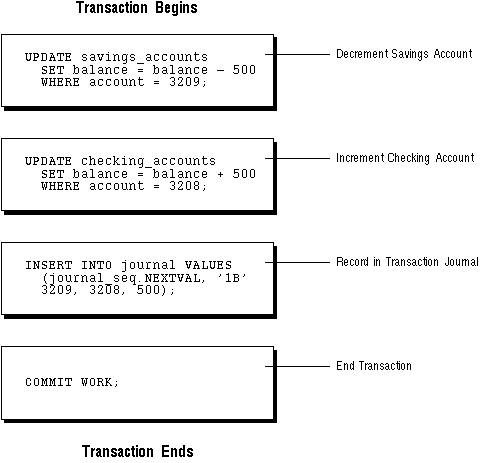
Figure 1 - 5. A Banking Transaction
Committing and Rolling Back Transactions
The changes made by the SQL statements that constitute a transaction can be either committed or rolled back. After a transaction is committed or rolled back, the next transaction begins with the next SQL statement.
Committing a transaction makes permanent the changes resulting from all SQL statements in the transaction. The changes made by the SQL statements of a transaction become visible to other user sessions' transactions that start only after the transaction is committed.
Rolling back a transaction retracts any of the changes resulting from the SQL statements in the transaction. After a transaction is rolled back, the affected data is left unchanged as if the SQL statements in the transaction were never executed.
Savepoints
For long transactions that contain many SQL statements, intermediate markers, or savepoints, can be declared. Savepoints can be used to divide a transaction into smaller parts.
By using savepoints, you can arbitrarily mark your work at any point within a long transaction. This allows you the option of later rolling back all work performed from the current point in the transaction to a declared savepoint within the transaction. For example, you can use savepoints throughout a long complex series of updates, so if you make an error, you do not need to resubmit every statement.
Data Consistency Using Transactions
Transactions provide the database user or application developer with the capability of guaranteeing consistent changes to data, as long as the SQL statements within a transaction are grouped logically. A transaction should consist of all of the necessary parts for one logical unit of work -- no more and no less. Data in all referenced tables are in a consistent state before the transaction begins and after it ends. Transactions should consist of only the SQL statements that comprise one consistent change to the data.
For example, recall the banking example. A transfer of funds between two accounts (the transaction) should include increasing one account (one SQL statement), decreasing another account (one SQL statement), and the record in the transaction journal (one SQL statement). All actions should either fail or succeed together; the credit should not be committed without the debit. Other non-related actions, such as a new deposit to one account, should not be included in the transfer of funds transaction; such statements should be in other transactions.
PL/SQL
PL/SQL is Oracle's procedural language extension to SQL. PL/SQL combines the ease and flexibility of SQL with the procedural functionality of a structured programming language, such as IF ... THEN, WHILE, and LOOP.
When designing a database application, a developer should consider the advantages of using stored PL/SQL:
- Because PL/SQL code can be stored centrally in a database, network traffic between applications and the database is reduced, so application and system performance increases.
- Data access can be controlled by stored PL/SQL code. In this case, users of PL/SQL can access data only as intended by the application developer (unless another access route is granted).
- PL/SQL blocks can be sent by an application to a database, executing complex operations without excessive network traffic.
Even when PL/SQL is not stored in the database, applications can send blocks of PL/SQL to the database rather than individual SQL statements, thereby again reducing network traffic.
The following sections describe the different program units that can be defined and stored centrally in a database.
Procedures and Functions
Procedures and functions consist of a set of SQL and PL/SQL statements that are grouped together as a unit to solve a specific problem or perform a set of related tasks. A procedure is created and stored in compiled form in the database and can be executed by a user or a database application. Procedures and functions are identical except that functions always return a single value to the caller, while procedures do not return values to the caller.
Packages
Packages provide a method of encapsulating and storing related procedures, functions, variables, and other package constructs together as a unit in the database. While packages allow the administrator or application developer the ability to organize such routines, they also offer increased functionality (for example, global package variables can be declared and used by any procedure in the package) and performance (for example, all objects of the package are parsed, compiled, and loaded into memory once).
Database Triggers
Oracle allows you to write procedures that are automatically executed as a result of an insert in, update to, or delete from a table. These procedures are called database triggers.
Database triggers can be used in a variety of ways for the information management of your database. For example, they can be used to automate data generation, audit data modifications, enforce complex integrity constraints, and customize complex security authorizations.
Data Integrity
It is very important to guarantee that data adheres to certain business rules, as determined by the database administrator or application developer. For example, assume that a business rule says that no row in the INVENTORY table can contain a numeric value greater than 9 in the SALE_DISCOUNT column. If an INSERT or UPDATE statement attempts to violate this integrity rule, Oracle must roll back the invalid statement and return an error to the application. Oracle provides integrity constraints and database triggers as solutions to manage a database's data integrity rules.
Integrity Constraints
An integrity constraint is a declarative way to define a business rule for a column of a table. An integrity constraint is a statement about a table's data that is always true:
- If an integrity constraint is created for a table and some existing table data does not satisfy the constraint, the constraint cannot be enforced.
- After a constraint is defined, if any of the results of a DML statement violate the integrity constraint, the statement is rolled back and an error is returned.
Integrity constraints are defined with a table and are stored as part of the table's definition, centrally in the database's data dictionary, so that all database applications must adhere to the same set of rules. If a rule changes, it need only be changed once at the database level and not many times for each application.
The following integrity constraints are supported by Oracle:
| NOT NULL | Disallows nulls (empty entries) in a table's column. |
| UNIQUE | Disallows duplicate values in a column or set of columns. |
| PRIMARY KEY | Disallows duplicate values and nulls in a column or set of columns. |
| FOREIGN KEY | Requires each value in a column or set of columns match a value in a related table's UNIQUE or PRIMARY KEY (FOREIGN KEY integrity constraints also define referential integrity actions that dictate what Oracle should do with dependent data if the data it references is altered). |
| CHECK | Disallows values that do not satisfy the logical expression of the constraint. |
Keys The term "key" is used in the definitions of several types of integrity constraints. A key is the column or set of columns included in the definition of certain types of integrity constraints. Keys describe the relationships between the different tables and columns of a relational database. The different types of keys include
Individual values in a key are called key values.
Database Triggers
Centralized actions can be defined using a non-declarative approach (writing PL/SQL code) with database triggers. A database trigger is a stored procedure that is fired (implicitly executed) when an INSERT, UPDATE, or DELETE statement is issued against the associated table. Database triggers can be used to customize a database management system with such features as value-based auditing and the enforcement of complex security checks and integrity rules. For example, a database trigger might be created to allow a table to be modified only during normal business hours.
Note: While database triggers allow you to define and enforce integrity rules, a database trigger is not the same as an integrity constraint. Among other things, a database trigger defined to enforce an integrity rule does not check data already loaded into a table. Therefore, it is strongly recommended that you use database triggers only when the integrity rule cannot be enforced by integrity constraints.
















![[*]](jump.gif) .)
.)![[*]](jump.gif) ) Examples include COMMIT, ROLLBACK, and SAVEPOINT.
) Examples include COMMIT, ROLLBACK, and SAVEPOINT.